Main lighting switch
1. The main outdoor lighting switch allows you to control the following lighting devices:
- A) Headlights
- b) Tail lights
- With) Parking lights
- d) Registration plate light
- e) Side marker lights
- f) Control panel lights
2. To turn on your car's headlights, turn the switch to position A (see illustration). At the same time, the side lights and other lighting devices will also turn on.
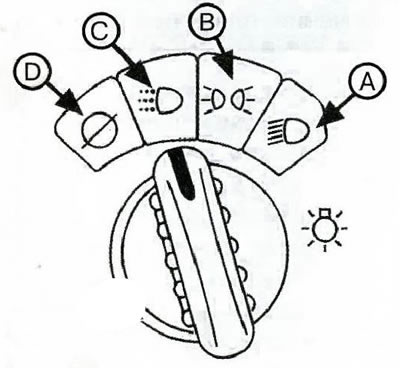
4.2 Main switch for external lighting
3. To switch the headlights from low beam to high beam, push the multifunction lever located on the steering column away from you. To switch the headlights from high beam to low beam again, pull the lever towards you. When the high beam headlights are turned on, the corresponding indicator on the instrument panel lights up.
4. To turn on the parking lights and other lighting fixtures of your vehicle, turn the switch to position B. The headlights do not turn on. Turn the switch to position C to turn off the headlights and turn on the automatic headlight control system (optional equipment). When this position is selected, the indicator will light up.
5. In vehicles that are not equipped with an automatic headlight control system, switch position C is deactivated. Turn the switch all the way to the left to position D to deactivate the automatic headlights system (optional equipment) for the current ignition cycle. When this position is selected, the indicator will light up.
6. On vehicles not equipped with automatic headlight control, switch position D is deactivated.
7. The headlight circuit is protected by fuses. If an overload occurs, the headlights may begin to flicker. Immediately contact a service station to check the electrical circuit of the headlights.
Automatic headlight control system (in the presence of)
8. For this function to work properly, make sure that the light sensor located on the top of the control panel is not covered by anything. The light switch must be in the automatic system operation position. Then, if it is dark outside, your car's headlights and side lights will automatically turn on when you turn on the ignition and move the selector lever from position P (Parking).
The headlights and taillights can also turn on automatically when you drive through low-light areas.
9. It may take about one minute for the headlights to turn off automatically after driving through a low-light area. During this delay period, the instrument panel lighting may not be as bright as usual. Make sure the brightness of the instrument panel illumination is adjusted correctly.
10. To keep the engine idling with the automatic headlights on, turn the switch counterclockwise until it stops. To reactivate the automatic lighting control, turn the switch to «turned off» and let him go.
11. If you want to use the regular headlight control system, you must turn it on.
If the automatic control system turns on the headlights and you turn off the ignition, the headlights may remain on for a set delay period while you move away from the vehicle.
Reminder about outdoor lighting devices not turned off
12. If you leave the lights on with the ignition key in LOCK or ACC position (Additional electrical equipment), you will hear a warning signal when you open the driver's door. To turn off the warning signal, turn off the exterior lights.
Dashboard backlight brightness control
13. This control controls the intensity of the instrument panel lighting. Lightly press the control knob (see illustration), so that he comes out of the nest. To increase brightness, rotate the knob clockwise, to decrease brightness - counterclockwise. To turn on the interior lighting, turn the control clockwise until it stops.
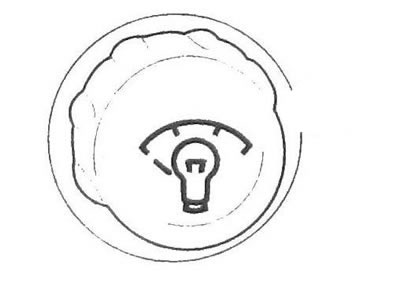
4.13 Dashboard backlight brightness control
After completing the adjustment, press the knob to press it into the panel.
The front fog lights turn off automatically when the high beam headlights are turned on. In some countries, the law requires that when the fog lights are turned on, the headlights must also be turned on.
Front fog lights (Optional equipment)
14. Fog lights are used to improve visibility in fog or haze. The fog lights can only be turned on when the ignition is on. To turn the fog lights on or off, press the switch located next to the main exterior light switch (see illustration). When the fog lights are turned on, the corresponding indicator on the instrument panel also lights up.
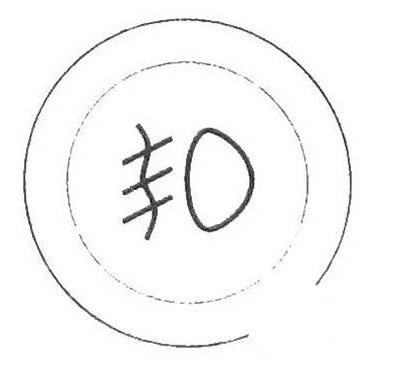
4.14 Front fog light switch
Illumination system for boarding/disembarking
15. Pressing the dome light switch will disable the entry/exit lights function until you use the remote control to unlock the vehicle.
Landing lighting system
16. Some interior lamps will light up to illuminate when entering the vehicle when one of the following actions occurs:
A) Some door will be open.
b) Door locks are opened using the remote control (optional equipment).
Disembarkation lighting system
17. Some interior lights will turn on to provide illumination when exiting the vehicle when the key is removed from the ignition.
Reading lamps
18. Reading lamps may be installed in the interior of your car. To turn the lamps on or off, press their lens.
Interior lamps
19. These lamps automatically light up when any door is opened. If you do not want the lights to turn on when the doors are opened, press the automatic mode off button located under the main exterior light switch (see illustration). To return to automatic operation, press this button again.
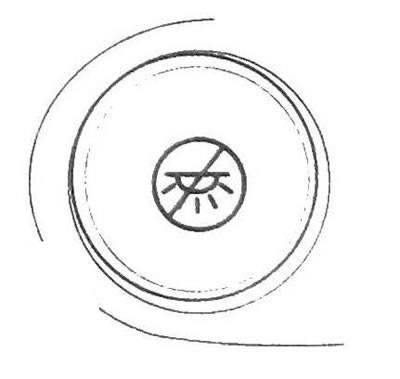
4.19 Button to disable automatic interior lighting mode
20. To turn on the lamps manually, regardless of whether the doors are open or not, turn the instrument panel backlight brightness control clockwise until it stops.
21. Pressing the dome light switch will disable the entry/exit lights function until you use the remote control to unlock the vehicle.
Battery Discharge Prevention System
22. See "Battery protection from discharge" below in this section.
