Dashboard
2. The illustration shows a typical instrument panel. The instrument panel installed on your vehicle may differ from the panel shown in the illustration. This depends on the configuration of your car.
The dashboard is designed so that you can tell at a glance how your car's major systems are working (see illustrations).
3. Your vehicle may be equipped with a driver information center that interacts with instruments, indicators and warning lights. See subsection «Driver Information Center Messages» below in this section.
1 High beam headlight indicator
4. The indicator lights up when the high beam headlights are turned on.
2 Turn signal indicators
5. When the turn signal is turned on, one of two indicators, made in the form of arrows, directed in the direction of the turn or lane change, begins to blink.
3 Engine coolant temperature gauge
6. This gauge shows the engine coolant temperature (see illustration). If the indicator needle enters the red zone, this means that the engine has overheated! In this case, stop the vehicle immediately and turn off the engine.
4 Total/partial mileage counter
Vehicles not equipped with a driver information center
7. The total mileage counter shows the total mileage of your vehicle since it was first used.
The odometer shows the distance traveled by the vehicle since the odometer was last reset to zero.
8. To switch the counter from total mileage to partial mileage, press the partial mileage counter zero button.
9. To view the odometer readings when the engine is not running, press the partial odometer reset button located on the instrument panel.
10. To reset the trip odometer, display the trip odometer reading and then press and hold the reset button.
11. If you forget to reset the odometer before starting your trip, first display the desired odometer and then press and hold the reset button located on the instrument panel for at least four seconds. The display will show the mileage since the last time the ignition was turned off.
Vehicles equipped with a driver information center
12. For more details, see paragraph "Trip information button" In chapter «Driver Information Center Buttons» later in this chapter.
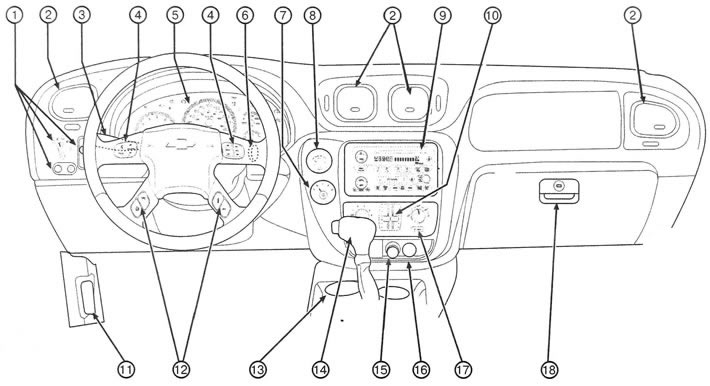
1.1 Instruments and controls on the front panel and console: 1. Main switch for external lighting; 2. Ventilation grilles; 3. Multi-function lever; 4. Audio control buttons located on the steering wheel (optional equipment); 5. Dashboard; 6. Ignition switch; 7. Rear window cleaner/washer; 8. Transfer case switch; 9. Audio system and clock; 10. Heating and air conditioning system; 11. Hood release lever; 12. Driver Information Center (optional equipment); 13. Ashtray; 14. Automatic transmission selector, button to disable the Stabilitrak® dynamic stabilization system; 15. Cigarette lighter; 16. Sockets for connecting additional electrical equipment; 17. Rear window defroster switch; 18. Glove box
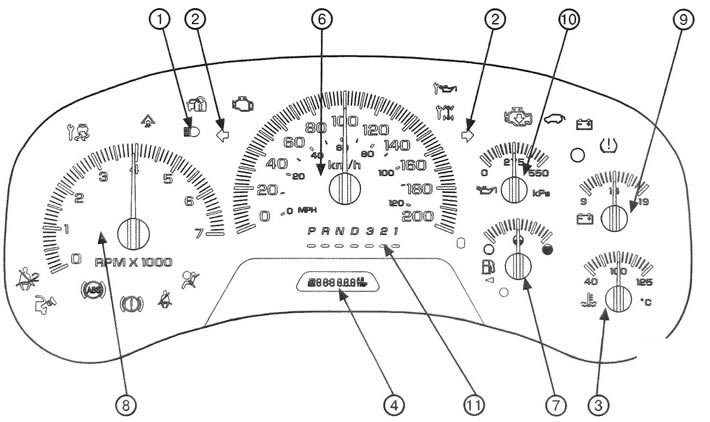
1.2a Instrument panel on a vehicle without driver information center
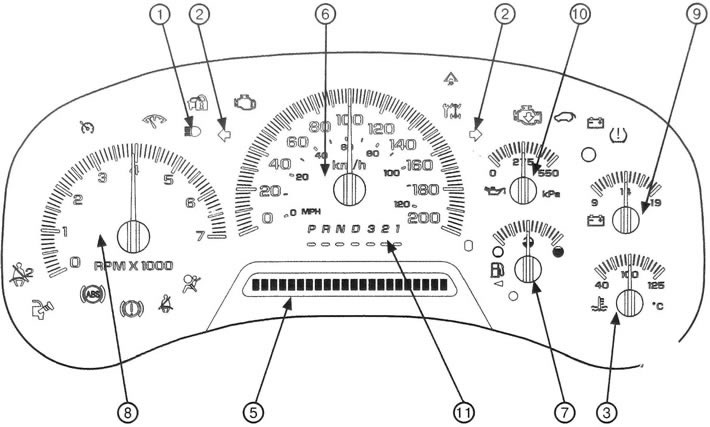
1.2b Instrument panel on a vehicle with driver information center
5 Driver information center display (optional equipment)
13. See subsection «Driver Information Center» later in this section.
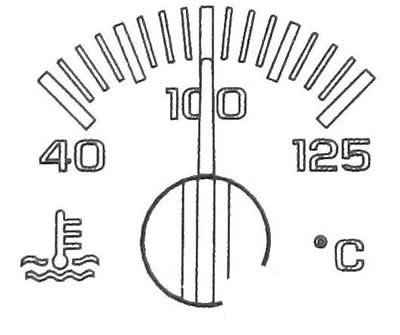
1.6 Coolant temperature gauge
6 Speedometer
14. The speedometer shows the speed of the car. Speed will be shown in metric km/h (kilometers per hour) or in British units of measurement МРН (miles per hour).
7 Fuel level indicator
15. The fuel level indicator shows the amount of fuel remaining in the tank. The fuel level indicator only works when the ignition is on (see illustration).
8 Tachometer
16.The tachometer shows the engine speed in thousands of revolutions per minute (RPM).
9 Voltmeter
17. When the engine is running, the voltmeter shows the voltage in the battery charging system. If the ignition is on, but the engine is not running, the voltmeter shows the condition of the battery. The gauge needle may fluctuate between lower and higher readings. This is normal. The voltmeter may also give lower readings when driving in fuel saving mode. This is normal.
18. If the voltmeter needle is constantly in any warning zone, this indicates a malfunction of the electrical system. The cause of the malfunction must be immediately identified and eliminated.
19. The voltmeter may indicate low voltage if a large number of electrical consumers have been left on for an extended period of time with the engine idling. Once the engine starts running under load and at a higher engine speed, the voltage should return to normal.
10 Engine oil pressure indicator
20. The engine oil pressure gauge shows the pressure at which engine oil is supplied to various engine parts that require lubrication. If the readings are consistently in the low pressure area, this may indicate a problem with the lubrication system and/or engine.
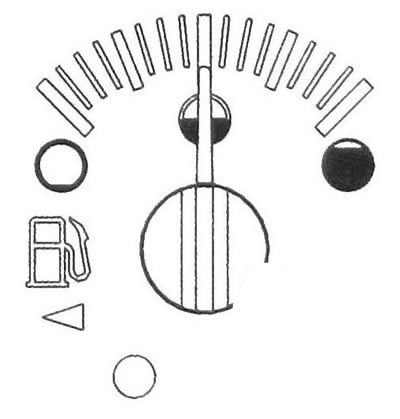
1.15 Fuel level indicator
Caution: Do not drive the vehicle with low engine oil pressure. The engine may overheat and catch fire. This may cause burns to you or others. Check the engine oil level as soon as possible. If necessary, contact a service station.
Engine failure due to inattention to oil level and pressure control may require expensive repairs that are not covered by the manufacturer's warranty.
11 Automatic transmission selector position indicator
21. This indicator shows the position of the automatic transmission selector.
Alarm indicators
22. Your vehicle has a number of hazard warning lights. The warning lights come on when a malfunction has occurred or may occur in one of the systems. Some warning lights come on briefly when you turn on the ignition so that you can verify that they are working.
23. Your vehicle may be equipped with a driver information center that interacts with instruments, indicators and warning lights. See subsection «Driver Information Center Messages» below in this section.
Engine oil change indicator (optional equipment)
24. When this indicator lights up, it indicates the need to change the engine oil.
After changing the engine oil, you need to reset the engine oil life monitor.
For details see paragraph «Engine oil change intervals».
For more information on changing your engine oil see chapter 4.
Also, refer to the Service Booklet for more details.
Battery charging system fault indicator
25. This indicator should light up when the ignition is on, when the engine has not yet been started, to show its functionality.
26. If this warning light does not come on when the ignition is turned on, this may indicate a blown fuse or lamp. It is necessary to immediately restore the functionality of the alarm so that it can warn you at any time about a malfunction.
27. If the warning light does not go out after starting the engine or lights up while the vehicle is moving, this indicates a possible malfunction of this system.
The cause of the malfunction must be immediately identified and eliminated.
28. On the driver information center display (in the presence of) a warning message may also appear.
29. Driving with the warning light on can quickly discharge the battery. If you need to drive a short distance with the warning light on, turn off any additional electrical equipment that you can do without, such as the audio system and air conditioning.
Brake system warning light
30. Your car has a dual-circuit brake system. If one circuit of the system fails, the other will allow you to brake the vehicle.
31. This indicator should light up briefly when starting the engine to indicate its functionality.
32. If this warning light does not come on when the ignition is turned on, this may indicate a blown fuse or lamp. It is necessary to immediately restore the functionality of the alarm so that it can warn you at any time about a malfunction.
33. If the warning light comes on while driving, immediately reduce speed and stop the vehicle, taking safety precautions. This may require you to apply more force to the brake pedal and the brake pedal travel may increase. The car's braking distance may also increase.
34. If the warning light remains on, have the vehicle towed to a service station. The brake system should be checked immediately.
35. The brake system malfunction indicator also lights up when the parking brake lever is not fully released. If the warning light does not go off after you have fully released the parking brake, there is a problem with the brake system. When the warning light comes on, a gong signal may also sound.
Warning: Driving with the brake warning light illuminated may result in an accident. Check the brake system immediately if the brake warning light remains illuminated.
36. If the brake system warning light comes on at the same time as the anti-lock braking system warning light and the gong sounds for ten seconds, there may be a problem with the rear wheel dynamic brake force distribution system.
37. Until the malfunction is eliminated, each time the ignition is turned on, the warning lights will light up and a gong signal will sound. Contact your dealer for necessary service.
Anti-lock braking system warning light
38. This indicator should light up briefly when starting the engine to indicate its functionality.
39. If this warning light does not come on when the ignition is turned on, this may indicate a blown fuse or lamp. It is necessary to immediately restore the functionality of the alarm so that it can warn of a malfunction at any time.
40. If the warning light remains illuminated or comes on while driving, this indicates a possible system malfunction. Stop as soon as possible and turn off the ignition. Then start the engine again to reset the system.
41. If the warning light remains on or comes on while driving, the vehicle needs repair. Until repairs are made, the brake system can be used, but the anti-lock braking system will not function.
42. If the service brake system malfunction indicator also comes on, this means that the anti-lock braking system is not functioning and there is a malfunction in the service brake system. Taking precautions, reduce your speed and stop the car on the side of the road. Have the vehicle towed to a service station for repairs.
43. On the driver information center display (in the presence of) a warning message may also appear.
44. If the brake system warning light comes on at the same time as the anti-lock braking system warning light and the gong sounds for ten seconds, there may be a problem with the rear wheel dynamic brake force distribution system.
45. Until the malfunction is eliminated, each time the ignition is turned on, the warning lights will light up and a gong signal will sound.
Engine warning light
46. This indicator monitors the health of the fuel system, ignition system and emission control system.
47. This indicator should light up briefly when starting the engine to indicate its functionality.
48. If this warning light does not come on when the ignition is turned on, this may indicate a blown fuse or lamp. It is necessary to immediately restore the functionality of the alarm so that it can warn of a malfunction at any time.
49. If the warning light remains on or comes on while driving, this indicates a possible system malfunction. The cause of the malfunction must be immediately identified and eliminated.
50. If this indicator is flashing, you must:
- A) Reduce driving speed.
- b) Avoid sudden acceleration.
- With) Avoid climbing.
- d) If you are towing a trailer, reduce the load weight as soon as possible.
51. If the indicator continues to flash, stop the vehicle, turn off the ignition and wait at least 10 seconds, then restart the engine. If the indicator continues to flash, contact your authorized dealer to have the problem resolved.
52. If the indicator light is constantly on, then try the following:
- A) If you have just filled your tank with fuel, this may indicate a loose gas cap. Close the fuel cap correctly and the warning light should go off.
- b) Having just driven through a deep puddle may have caused water to come into contact with electrical components, a condition that may go away on its own once the electrical system components have dried out.
- With) If the fuel level is low, the problem can be resolved by refilling the fuel tank.
- d) Make sure to use high quality fuel.
53. If the warning light does not go off after some time, the car requires maintenance.
54. If the warning light is constantly on, immediately after refueling, check that the fuel tank filler cap is installed correctly.
Caution: If you continue to drive your vehicle while the warning light is on, over time this may lead to deterioration in the performance of the emission control system, increased fuel consumption and unstable engine operation. This may result in the need for costly repairs that are not covered by the manufacturer's warranty.
Changes made to the engine, transmission, exhaust, intake or fuel systems, or replacement of original tires with tires having different specifications, may affect the performance of the emission control system and cause this warning light to illuminate. Changes to the above systems may result in costly repairs that will not be covered by the manufacturer's warranty.
55. In order for a car to successfully pass technical control to check the serviceability of the exhaust gas emissions reduction system, it is necessary that the engine malfunction indicator be operational and not light up when the car is moving.
56. If you have recently replaced the battery, or if it has been severely discharged, the OBD system may determine that the vehicle is not ready for inspection. In this case, it may be necessary to drive the vehicle regularly for several days in order for the diagnostic system to accumulate enough data to carry out technical inspection.
57. If you travel for several days before carrying out technical control (with fully charged battery), but the vehicle still cannot pass technical inspection due to the on-board diagnostic system not being ready, contact a diagnostic center with qualified personnel to prepare the vehicle for technical inspection.
Limit state indicator for pointer devices (optional equipment)
58. This indicator should light up briefly when starting the engine to indicate its functionality.
59. If this warning light does not come on when the ignition is turned on, this may indicate a blown fuse or lamp. It is necessary to immediately restore the functionality of the alarm so that it can warn you at any time about a malfunction.
60. If this warning light comes on and stays on while the vehicle is moving, check all instruments to ensure that the needles are not in the warning zone.
Stabilitrak® System Malfunction Indicator (optional equipment)
61. This indicator should light up briefly when starting the engine to indicate its functionality.
62. If this warning light does not come on when the ignition is turned on, this may indicate a blown fuse or lamp. It is necessary to immediately restore the functionality of the alarm so that it can warn you at any time about a malfunction.
63. If the warning light remains on or comes on while driving, this indicates a possible system malfunction.
64. On the driver information center display (in the presence of) a warning message may also appear.
Stabilitrak® System Operation Indicator
65. This indicator should light up briefly when starting the engine to indicate its functionality.
66. If this warning light does not come on when the ignition is turned on, this may indicate a blown fuse or lamp. It is necessary to immediately restore the functionality of the alarm so that it can warn you at any time about a malfunction.
67. When the Stabilitrak system is turned on, the Stabilitrak system indicator will flash. This is normal.
68. If this warning light remains on after starting the engine or comes on while driving and you have not turned off the Stabilitrak system. this indicates a possible malfunction of this system.
69. On the driver information center display (in the presence of) a warning message may also appear.
Seat belt warning light
70. For more details, see section «Seat belts».

Front passenger seat belt warning light
71. For more details, see section «Seat belts».

Airbag fault warning light
72. This warning light should come on when the engine is started and may flash for a few seconds.
73. If the warning light does not light up when the ignition is turned on, this may indicate a blown electrical fuse or lamp. It is necessary to immediately restore the functionality of the alarm so that it can warn you at any time about a malfunction.
74. If the warning light remains on or comes on while driving, this indicates a possible system malfunction.
75. On the driver information center display (in the presence of) a warning message may also appear. Contact a service station immediately.
Warning: If the airbag warning light does not go off after starting the engine or comes on while the vehicle is moving, this indicates a possible malfunction of the airbag system. Airbags may not deploy in a crash, or they may deploy in the absence of a crash. To avoid injury to you and your passengers, contact a service center immediately.
Front passenger airbag on/off indicator
76. Your vehicle is equipped with a front passenger presence detection system.
Engine power reduction mode indicator
77. This warning light comes on when there is a noticeable decrease in engine power. You can continue driving, but the vehicle's performance and top speed will be reduced. If the warning light comes on again during your next trip and remains illuminated, contact your dealer for repairs as soon as possible.
78. This warning light may also come on if there is a malfunction in the electronic throttle control system. If this occurs, contact your dealer for repairs as soon as possible.
Low fuel level indicator
79. This indicator should light up briefly when starting the engine to show its functionality.
80. If this indicator remains on, it means that the fuel level in the tank has dropped to the minimum level. Fill the tank with fuel as soon as possible.
Low tire pressure warning light
81. This indicator should light up briefly when starting the engine to indicate its functionality.
82. After the initial lamp test, this warning light will illuminate if the tire pressure monitor detects a decrease in air pressure in one or more tires.
CHECK TIRE PRESSURE message (Check your tire pressure) appears on the driver information center display (optional equipment).
83. For more details, see section «Driver Information Center Messages» below in this section.
84. If the tire pressure warning message appears, stop as soon as possible, check the tires for damage, and inflate them to the recommended pressure. This warning will appear again each time the engine is started until the problem is corrected.
85. If a malfunction is detected, the indicator light will flash for one minute and then remain on continuously until the ignition is turned off.
86. This warning will appear again each time the engine is started until the fault is corrected. Contact your dealer for necessary service.
Fuel tank cap warning light (optional equipment)
87. This warning light comes on if the fuel filler cap is missing, incorrectly installed, or not securely closed.
See paragraph «Engine warning light» for more details.
Luggage compartment door open warning light
88. If this warning light comes on, it indicates that the tailgate or its glass is not properly closed.
Close the tailgate and its glass tightly.
89. It is prohibited to drive with the tailgate or its glass not completely closed, even if they are only partially open.
Anti-theft alarm
90. For more information on the Passlock® system, see section 3. For more information, see also paragraph «Anti-theft alarm system».
Overspeed warning light
91. If this stabilizer is flashing, reduce your driving speed.
All-wheel drive system fault warning light (optional equipment)
92. This indicator should light up briefly when starting the engine to indicate its functionality.
93. If this warning light does not come on when the ignition is turned on, this may indicate a blown fuse or lamp. It is necessary to immediately restore the functionality of the alarm so that it can warn of a malfunction at any time.
94. If the warning light remains on or comes on while driving, this indicates a possible transmission problem.
95. Faults in a given system can be identified before they become apparent.
Proper maintenance can prevent serious damage to your vehicle. Contact your dealer for repairs.
Cruise control indicator (optional equipment)
96. This indicator lights up when the cruise control system is turned on. For more details see paragraph «Cruise control».
Driver Information Center (optional equipment)
97. The Driver Information Center provides information about the status of many vehicle systems. Through the information center, you can enter and remember personal settings, as well as receive warning messages.
98. The information center display is located at the bottom of the instrument panel. Control buttons can be located on the steering wheel (optional equipment).
99. When you turn on the ignition, the driver information center turns on. After a short pause, the driver information center will restore the mode it was in immediately before turning off the engine.
100. If the system detects that a fault has occurred, a warning message will appear on the display. For more details see «Driver Information Center Messages» below in this section.
101. This manual shows the most common types of displays. The display installed on your vehicle may differ from the display shown in the illustrations depending on the specific vehicle configuration and the language in which the system is configured.
Driver Information Center Buttons (optional equipment)
Note: If your vehicle does not have steering wheel controls for the Information Center, some of the features listed in this section may not be available. To view the total and partial odometer readings, use the partial odometer reset button located on the instrument panel. Click this button to confirm receipt of the message or to delete the message. For information about features available on vehicles not equipped with driver information center controls located on the steering wheel, see "Total/partial mileage counter".
Trip information button
102. When pressing the button successively (see illustration) The display shows the following information:
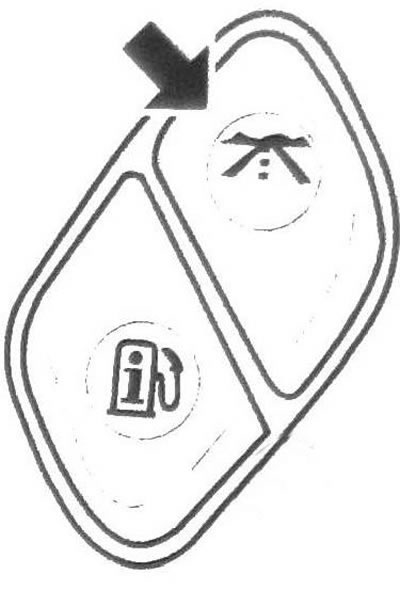
1.102 Trip information button
a) ODOMETER (Odometer)
The total mileage counter shows the total mileage of the vehicle since it was first used.
Readings can be displayed in metric units (kilometers) or in imperial units (miles).
To view the odometer readings when the engine is not running, press the odometer reset button located on the instrument panel.
b) TRIP A (Trip A) and TRIP B (Trip to)
Your vehicle also has two trip meters called TRIP A (Trip A) and TRIP B (Trip to).
The odometer shows the distance traveled by the vehicle since the odometer was last reset to zero.
Readings can be displayed in metric units (kilometers) or in imperial units (miles).
To reset the trip odometer to zero, first display the desired odometer reading and then press and hold the select button for one second. In this case, only the partial mileage counter that was displayed on the display will be reset.
You can also reset the odometer using the odometer reset button located on the instrument panel.
If you forget to reset the trip odometer to zero at the start of your trip, display the required odometer reading and then press the reset button on the instrument panel or "Choice" Driver Information Center and hold it down for at least four seconds.
The display will show the mileage since the last time the ignition was turned off.
With) TIRE PRESSURES (Tire pressure)
The display shows the air pressure in each tire of your car.
Press the button successively to display the following information:
LF TIRE (Left front tire) • RE TIRE (Right front tire) • LR TIRE (Left rear tire)
RR TIRE (Right rear tire) Readings can be displayed in metric units of kPa or imperial units of PSI.
If the system detects low tire pressure in one or more tires, the low tire pressure warning light will illuminate and CHECK TIRE PRESSURE will appear in the Driver Information Center display (Check your tire pressure).
d) TIMER (Timer)
The timer is used as a stopwatch.
After selecting the timer function using the trip information button, press the select button to start or stop the timer. If you stop and then start again while driving, the timer will automatically continue counting from the moment you turned off the ignition.
The timer has fields to indicate hours, minutes and seconds.
The timer will reset to 00:00:00 after reaching 99:59:59.
To stop the timer without resetting, first select the timer function using the trip information button, and then press and release the select button.
To reset the timer, first select the timer function using the trip information button, and then press and release the select button.
Fuel information button
103. When pressing the button successively (see illustration) The display shows the following information:
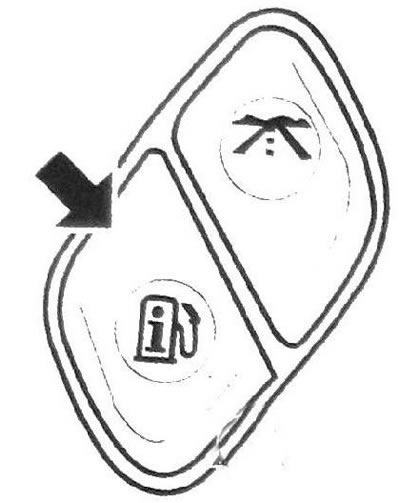
1.103 Fuel information button
a) RANGE (Fuel range) The distance is shown on the display. which, according to the computer, is enough fuel in the tank.
Readings can be displayed in metric units (kilometers) or in imperial units (miles).
If LOW appears on the display (Low power reserve), you should fill the tank with fuel as soon as possible.
Fuel range is calculated based on recent average fuel consumption.
This parameter cannot be reset.
b) FUEL USED (Amount of fuel consumed):
Select the FUEL USED option to see the total amount of fuel used since the system was last reset. To reset this indicator, press the fuel information button to select FUEL USED, and then press and hold the select button for one second.
Readings can be displayed in metric units (liters), or in imperial units (gallons).
With) AVG ECON (Average fuel economy)
The display shows average fuel economy since the system was last reset to zero
Readings can be displayed in metric or imperial units:
- L/100 KM (fuel consumption in liters per 100 km)
- KM/L (mileage in kilometers per liter of fuel)
- MPG (mileage per gallon).
To reset the average fuel economy value, first display it using the fuel information button, and then press and hold the select button for one second.
d) ENGINE OIL LIFE (Engine oil life)
The display will show the service life (in percentages) engine oil remaining after the last system reset.
104. Depending on operating conditions, the mileage between the need to change the engine oil can vary significantly. The frequency of engine oil changes depends on the operating conditions of the vehicle, engine speed and engine temperature.
105. The vehicle owner is responsible for regularly checking the engine oil level.
After the engine oil change warning light comes on or the message CHANGE ENGINE OIL appears (Change the engine oil), the engine oil should be changed as soon as possible within the next 500 kilometers.
106. The engine oil and oil filter must be changed at least once a year, even if the system does not indicate that the engine oil needs to be changed.
107. After changing the engine oil, the engine oil life monitor must be reset. If this monitor is not reset, it will give incorrect readings. After resetting the system to its initial state, 100% will appear on the display. You can reset the engine oil life monitor only after changing the engine oil. If you accidentally reset the engine oil life monitor, change the engine oil 5,000 km after the last oil change and reset the monitor again
Personal settings button
Note: Personally configurable functions except LANGUAGE function (Display language), are only available on vehicles equipped with driver information center control buttons located on the steering wheel.
Only the available functions will be shown on the display.
108. Your vehicle may have the following features, which can be customized.
- A) LOCK DOORS (Locking the doors)
- b) UNLOCK DOORS (Unlocking doors)
- With) LOCK FEEDBACK (Door lock confirmation)
- d) UNLOCK FEEDBACK (Door unlock confirmation)
- e) HEADLAMP DELAY. (Headlight off delay)
- f) PERIMETER LiOiHTS (Lighting the area around the car)
- g) EASY EXIT SEAT (Automatic seat sliding for easier exit from the vehicle)
- h) ALARM WARNING (Anti-theft alarm signal type)
- !) LANGUAGE (Display language)
- j) UNITS (Units)
109. Click on the personal settings button (see illustration), to view a list of customizable features available on your vehicle.
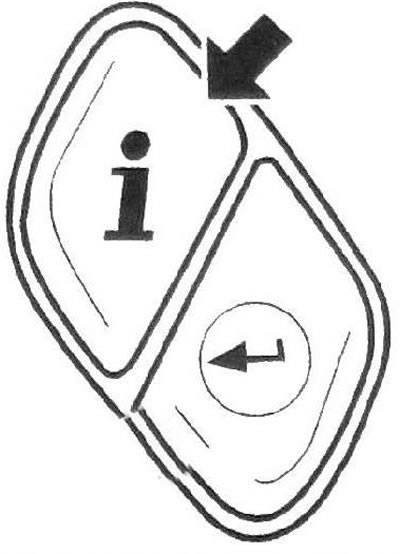
1.109 Personal settings button
To program personal settings, see «Personal settings» in this section.
Select button
110. Use this button (see illustration) for the following actions:
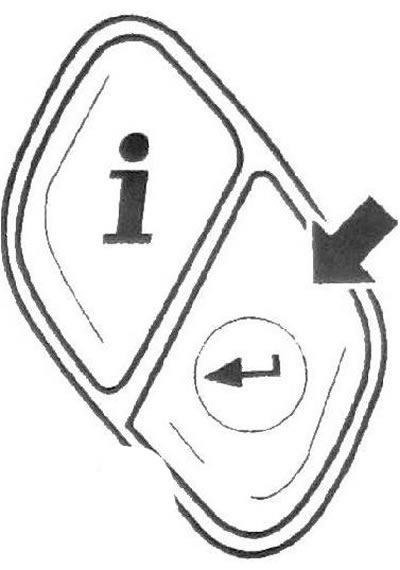
1.110 Select button
- A) Setting the partial mileage counters to zero. Cm. «Trip information button» higher.
- b) Start, stop, reset the stopwatch to zero. Cm. «Trip information button» above in this section.
- With) Setting the counter for the amount of fuel consumed to zero. Cm. «Fuel information button» above in this section.
- d) Resetting the average fuel economy value. Cm. «Fuel information button» above in this section.
- e) View customizable features. Cm. «Personalized Feature Settings» below in this subsection.
- f) Clear messages from the Driver Information Center display. See paragraph "Driver Information Center Messages" below.
Personalized Feature Settings
111. To program a customizable function:
- A) The ignition must be turned on and the automatic transmission selector must be in position P (Parking). Turn off the headlights to avoid draining the battery. Caution: Leaving the vehicle with the ignition on for an extended period of time may drain the battery.
- b) Click on the personal settings button (see illustration 1.109), to view a list of customizable features available on your vehicle.
- With) When the desired function is displayed, press the select button repeatedly to view its possible settings.
- d) When the desired feature setting is displayed, press the Personalize button to select that setting and proceed to personalize the next function.
LOCK DOORS (Locking the doors)
112. You can view and select from the following settings for this feature:
LOCK DOORS: IN GEAR (Door locking: when shifting into gear)
113. All doors are automatically locked when you move the automatic transmission selector from position P (Parking).
This setting is the factory default.
LOCK DOORS: WITH SPEED (Door locking: when reaching a certain speed)
114. All doors are locked when the vehicle speed exceeds 13 km/h for three seconds.
For more details see «Programmable automatic door locks» below.
UNLOCK DOORS (Unlocking doors)
115. You can view and select from the following settings for this feature:
- a) UNLOCK DOORS: IN PARK (Unlocking the doors: When the automatic transmission selector is moved to "Parking") All doors are automatically unlocked when you move the automatic transmission selector lever to position P (Parking). This setting is the factory default.
- b) UNLOCK DRIVER: IN PARK (Unlocking the driver's door: When the automatic transmission selector is moved to "Parking") The driver's door lock will automatically open when you move the automatic transmission selector lever to position P (Parking).
- With) UNLOCK DOORS: KEY OUT (Unlocking the doors: when removing the key from the ignition) All doors will automatically unlock when the key is removed from the ignition.
- d) UNLOCK DOORS: MANUALLY (Door unlocking: manual unlocking) Automatic door unlocking is disabled.
For more details see «Programmable automatic door locks» below in this section.
LOCK FEEDBACK (Door lock confirmation)
116. You can view and select from the following settings for this feature:
a) LOCK FEEDBACK: BOTH (Door lock confirmation: both signals)
The parking lights will flash each time the lock button on the remote control is pressed. When you press the door lock button on the remote control again, a beep will sound. This setting is the factory default.
b) LOCK FEEDBACK: LAMPS (Door lock confirmation: lights)
The parking lights will flash each time the lock button on the remote control is pressed.
With) LOCK FEEDBACK: HORN (Door lock confirmation: beep)
When you press the door lock button on the remote control again, a beep will sound.
Note: This feature may not be available on all vehicles.
LOCK FEEDBACK: OFF (Door lock confirmation: disabled)
There is no confirmation light or sound when pressing the lock button on the remote control.
UNLOCK FEEDBACK (Door unlock confirmation)
117. You can view and select from the following settings for this feature:
a) UNLOCK FEEDBACK: LAMPS (Door unlock confirmation: lights)
The parking lights will flash each time the unlock button on the remote control is pressed.
This setting is the factory default.
b) UNLOCK FEEDBACK: HORN (Door unlock confirmation: sound signal)
When you press the door unlock button on the remote control again, a beep will sound.
Note: This feature may not be available on all vehicles.
With) UNLOCK FEEDBACK: BOTH (Door unlock confirmation: both signals)
The parking lights will flash each time the unlock button on the remote control is pressed. When you press the door unlock button on the remote control again, a beep will sound.
Note: This feature may not be available on all vehicles.
d) UNLOCK FEEDBACK: OFF (Door unlock confirmation: disabled)
There is no confirmation light or sound when pressing the lock button on the remote control.
UNLOCK FEEDBACK (Door unlock confirmation)
117. You can view and select from the following settings for this feature:
a) UNLOCK FEEDBACK: LAMPS (Door unlock confirmation: lights)
The parking lights will flash each time the unlock button on the remote control is pressed.
This setting is the factory default.
b) UNLOCK FEEDBACK: HORN (Door unlock confirmation: sound signal)
When you press the door unlock button on the remote control again, a beep will sound.
Note: This feature may not be available on all vehicles.
With) UNLOCK FEEDBACK: BOTH (Door unlock confirmation: both signals)
The parking lights will flash each time the unlock button on the remote control is pressed. When you press the door unlock button on the remote control again, a beep will sound.
Note: This feature may not be available on all vehicles.
d) UNLOCK FEEDBACK: OFF (Door unlock confirmation: disabled)
The interior lights will not flash and the horn will not sound when you press the door unlock button on the remote control.
HEADLAMP DELAY (Headlight off delay) (Optional equipment)
118. You can view and select from the following settings for this feature:
- a) HEADLAMP DELAY: 10 SEC (Headlight off delay: 10 seconds). This setting is the factory default.
- b) HEADLAMP DELAY: 20 SEC (Headlight off delay: 20 seconds)
- c) HEADLAMP DELAY: 40 SEC (Headlight off delay: 40 seconds)
- d) HEADLAMP DELAY: 1 MIN (Headlight off delay: 1 minute)
- e) HEADLAMP DELAY: 2 MIN (Headlight off delay: 2 minutes)
- f) HEADLAMP DELAY: 3 MIN (Headlight off delay: 3 minutes)
- g) HEADLAMP DELAY: OFF (Headlight off delay: off)
119. The headlights turn off immediately after the ignition is turned off. These settings determine how long the headlights remain on after the ignition is turned off when it is dark outside. Publishing house "Monolith"
PERIMETER LIGHTS (Lighting the area around the car)
Note: This feature may not be available on all vehicles.
120. You can view and select from the following settings for this feature:
a) PERIMETER LIGHTS: ON (Lighting of the area around the car: included)
If it's dark outside, pressing the unlock button on the remote control will turn on the headlights and reverse lights and stay on for 40 seconds.
This setting is the factory default.
b) PERIMETER LIGHTS: OFF (Lighting around the vehicle: off)
121. Exterior lighting devices will not turn on when the doors are unlocked using the remote control.
EASY EXIT SEAT (Automatic seat sliding for easier exit from the vehicle)
122. You can view and select from the following settings for this feature:
a) EASY EXIT SEAT: OFF (Automatic seat movement for easier egress is disabled)
The driver's seat will not automatically move to the entry position when the key is removed from the ignition.
This setting is the factory default.
b) EASY EXIT SEAT: ON (Automatic seat sliding for easier egress included)
When this feature is enabled, the driver's seat will automatically move to the preset entry position when the ignition key is removed. This feature makes it easier to get out of the car.
SEAT RECALL (Restoring the seat position)
123. You can view and select from the following settings for this feature:
a) SEAT RECALL: OFF (Seat position restoration disabled) If this setting is selected, the automatic recall of saved settings will be disabled.
This setting is the factory default.
b) SEAT RECALL: AT KEY IN (Restoring the seat position with the ignition key inserted) If this setting is selected, the stored settings will be automatically restored when you insert the key into the ignition.
With) SEAT RECALL: ON REMOTE (Seat position restoration: remote)
If this setting is selected, previously stored settings will be automatically restored when the doors are unlocked using the remote control.
ALARM WARNING (Anti-theft alarm signal)
124. You can view and select from the following settings for this feature:
a) ALARM WARNING: BOTH (Anti-theft alarm signal: both signals)
When the security alarm is triggered, the buzzer will sound and the lights will flash. This setting is the factory default.
Note: This feature may not be available on all vehicles.
b) ALARM WARNING: HORN (Anti-theft alarm signal: horn)
When the anti-theft alarm system is activated, an audible signal will sound.
Note: This feature may not be available on all vehicles.
With) ALARM WARNING: LAMPS (Anti-theft alarm signal: lights)
When the anti-theft alarm system is activated, the headlights will flash.
Note: This feature may not be available on all vehicles.
d) ALARM WARNING: OFF (Anti-theft alarm: off)
The anti-theft alarm system is turned off.
When the security alarm is triggered, the horn will not sound and the headlights will not flash.
Note: This feature may not be available on all vehicles.
LANGUAGE (Display language)
125. You can view and select from the following settings for this feature:
a) ARABIC (Arabic)
All information is displayed on the display in Arabic.
b) ENGLISH (English language)
All information is displayed on the display in English.
With) FRANCIS (French) All information is displayed on the display in French.
126. You can also view the available language options by pressing and holding the odometer reset button while the odometer reading is shown on the display. Release the button when the language you want appears on the display.
127. You can also press and hold the Personal Settings button and the Trip Information button at the same time to reset the message language. A list of available languages will begin to scroll on the display. Release the buttons when the language you want appears on the display.
128. The languages listed above are the factory default set. Your dealer can reprogram this feature. Other possible display languages may include:
- a) ESPANIOL) Spanish language) All information is displayed on the display in Spanish.
- b) DEUTSCH (German) All information is displayed on the display in German.
- With) PORTUGUL (Portuguese) All information is displayed on the display in Portuguese.
- d) ITALIANO (Italian language) All information is displayed on the display in Italian.
DISPLAY UNITS (Units)
129. You can view and select from the following settings for this feature:
a) UNITS: U.S. (ENGLISH - units of measurement: US [British]) This setting allows the display to display values in imperial units.
b) UNITS: METRIC E /100 KM (Units: metric, l/100 km) This setting allows the display to display values in the metric system of units of measurement.
With) UNITS: METRIC L/100KM (Units: metric, km/l) This setting allows the display to display values in the metric system of units of measurement.
Driver Information Center Messages
130. These messages appear when a malfunction occurs in one of the vehicle's systems or convey important information about the status of the system. If there are several messages, they will appear on the display one after the other. You can clear warning messages from the display by pressing any of the four Driver Information Center buttons located on the steering wheel or by pressing the odometer reset button on the instrument panel. Some messages cannot be cleared until the problem is resolved.
CHANGE ENGINE OIL (Change the engine oil)
131. This message appears when the engine oil has reached the end of its life and should be replaced. This message will disappear from the display after ten seconds, but will appear for ten seconds each time the ignition is turned on until the problem is corrected.
CHECK TIRE PRESSURE (Check your tire pressure)
132. This message appears when the tire pressure monitor detects low air pressure in one or more tires. The low tire pressure warning light may also illuminate on the instrument panel. This message will appear every time the ignition is turned on until the problem is resolved.
133. One of the following messages will also appear on the display, indicating which specific tire needs to be checked:
- a) LF TIRE (Left front tire)
- b) RETIRE (Right front tire)
- With) LR TIRE (Left rear tire)
- d) RR TIRE (Right rear tire)
134. Stop as soon as possible, check the tire pressure and adjust it if necessary.
TIRE PRESSURES (Tire pressure)
135. Indicator of emergency condition or low air pressure in tires
CHECK WASHER FLUID (Check the washer fluid level)
136. This message appears on the display when the fluid level in the windshield washer reservoir is insufficient. The message will disappear from the screen after you fill the windshield washer reservoir. Otherwise, the message will disappear from the display itself after ten seconds.
DRIVES DOOR AJAR (Driver's door open)
137. This message, accompanied by a gong sound, appears if the driver's door is open or not properly closed. Make sure there are no obstacles to closing the door and close it tightly
ENGINE COOLANT NOTE /IDLE ENGINE (Coolant Temperature High/Leave Engine Idling)
138. This message appears accompanied by the sound of a gong when the coolant temperature rises dangerously.
Caution: If this message appears, stop and turn off the engine immediately to avoid serious damage to the engine. Do not increase the engine speed above normal idle speed.
FUEL LEVEL LOW (Low fuel level)
139. This message warns that there is insufficient fuel in the tank. It is also accompanied by a single beep. Fill the tank with fuel as soon as possible.
ICE POSSIBLE (Possible icy conditions)
140. This message appears when the outside temperature is low enough to cause ice to form on the road. If the air temperature rises to a safe level, the message will automatically disappear from the display. Otherwise, the message will disappear from the display itself after ten seconds.
KEY FOB BATTERY LOW (The remote control battery is low)
141. This message appears when the battery voltage of the door lock remote control decreases. Replace the battery.
LEFT REAR DOOR AJAR (Left rear door open)
142. This message, accompanied by a gong sound, appears if the left rear door is open or not properly closed. Make sure there are no obstacles to closing the door and close it tightly.
OIL PRESSURE LOW/STOP ENGINE (Low engine oil pressure / stop engine)
143. If this message appears while the engine is running, stop the vehicle immediately and turn off the engine. Further operation of the vehicle is prohibited until then. until the problem is fixed. Check the engine oil level. Contact your dealer for repairs.
Caution: Do not continue driving the vehicle with low engine oil pressure. Continuing to drive with low engine oil pressure can cause serious engine damage. Check the engine oil level as soon as possible and, if necessary, contact a service station to have your vehicle serviced.
PASSENGER DOOR AJAR (Front passenger door open)
144. This message, accompanied by a gong signal, appears if the right front door is open or not properly closed. Make sure there are no obstacles to closing the door and close it tightly.
REAR ACCESS OPEN (The tailgate is open)
145. This message, accompanied by a gong sound, appears if the tailgate or its glass is open or not tightly closed when the ignition is on. Close the tailgate and its glass tightly.
RIGHT REAR DOOR AJAR (Right rear door open)
146. This message, accompanied by a gong signal, appears if the right rear door is open or not properly closed. Make sure there are no obstacles to closing the door and close it tightly.
SERVICE AIR BAG (Airbag system malfunction)
147. This message appears when there is a malfunction in the airbag system. Contact your dealer for necessary service.
SERVICE BRAKE SYSTEM (Brake system faulty)
148. This message appears when there is a malfunction in the brake system. Stop and turn off the ignition to reset the system. Turn the ignition back on. If the message appears again, contact your service station to have the problem rectified.
SERVICE CHARGING SYS (Battery charging system malfunction)
149. On some vehicles, this message appears when there is a problem with the battery charging system. The battery charging system fault warning light may also come on on the instrument panel. The battery will not charge optimally and the vehicle will no longer be able to function in fuel saving mode. Contact your dealer for necessary service.
SERVICE STABILITRAK (Stabilitrak system malfunction)
150. This message appears if a malfunction is detected in the dynamic stabilization system. To reset the system, stop the vehicle, then turn off and restart the engine. If this message appears again, the stabilization system is faulty. Contact your dealer for repairs.
The appearance of this message means that the system is faulty and you should take this into account when driving the vehicle.
SERVICE TIRE MONITOR (Tire pressure monitor malfunction)
151. This message appears if the tire pressure monitoring system is not functioning properly. One or more tire sensors may be missing or faulty. Contact your dealer for repairs.
152. The low tire pressure warning light located on the instrument panel may also come on. For more details see «Low tire pressure warning light» in subsection «Alarm indicators» higher.
STABILITRAK ACTIVE (Stabilitrak system activated)
153. This message appears if the vehicle stability control system has been activated.
This message may appear when any of the following systems are activated: engine management, traction control, and stability control.
STABILITRAK NOT READY (Stabilitrak system is not ready)
154. This message appears if driving conditions delay system initialization. This is normal. It tells you that the system is not yet ready for full operation. When the system is ready, the message will disappear from the display.
STABILITRAK OFF (Stabilitrak disabled)
155. This message appears if you have turned off the stability control using the Stabilitrak system button, or if the Stabilitrak system has turned off automatically.
156. This message may also appear under the following conditions:
- A) The transfer case is in all-wheel drive mode with a reduction gear.
- b) The brake system fault warning light comes on.
157. If the Stabilitrak system has turned off automatically, the message will disappear from the display when driving conditions return to normal.
TIGHTEN FUEL ATS (Close the fuel tank cap)
158. This message, accompanied by a gong, appears if the fuel filler cap is not installed correctly. Check the lid to make sure it is tightly closed.
At the same time, the engine malfunction indicator should also light up.
159. Some time after you start driving, the connection should disappear from the display and this warning light should go out.
TRACTION CONTROL OFF (Traction control disabled)
160. This message appears when the traction control system is disabled.
- A) This changes the algorithm of the engine control system.
- b) The drive wheels may slip.
- With) The dynamic stabilization system and the braking function of the traction control system are operational.
TURN SIGNAL ON (Turn signal on)
161. This message, accompanied by a gong sound, appears to remind you that the turn signal is on for more than 1.2 km.
