Direction indicators
1. To signal a turn, move the lever (see illustration) all the way up (right turn) or down (left turn). After turning, the lever will automatically return to its original position. To signal a lane change, raise or lower the lever until the arrow starts flashing. Hold the lever in this position until the maneuver is completed. An arrow on the instrument panel indicates the direction of a turn or lane change.
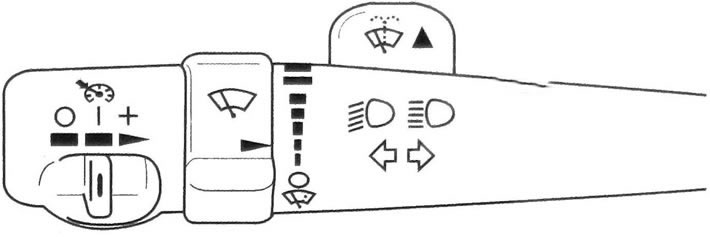
9.1 Multifunction lever
2. If the turn signal is left on for more than 1 km, a gong will sound, the message TURN SIGNAL ON (Turn signal on) appears on the Driver Information Center display to remind you to turn off your turn signal. If you want the turn signal to continue to work, turn it off and on again.
3. If the arrow blinks faster than usual, this may indicate that the turn signal lamp has burnt out. Check the functionality of the front and rear turn signals.
4. If the turn signal lamp burns out, replace it immediately to avoid possible traffic accidents. If the green arrow does not turn on at all when you turn on the turn signal, check the fuse and turn signal bulbs.
High/low beam switch
6. When the headlights are on and the multifunction lever is in the center position, the headlights are low beam. To turn on the high beam headlights, push the lever forward. To switch the headlights back to low beam, pull the lever toward you until it returns to the center position.
7. You can signal other drivers by flashing your high beam headlights. To do this, pull the multifunction lever towards you. When the high beam headlights are turned on, the corresponding indicator on the instrument panel lights up.
Cruise control
Warning: It is dangerous to use the cruise control system in heavy traffic or on slippery or winding roads.
8. The cruise control system allows you to maintain a constant vehicle speed from 40 km/h and above without pressing the accelerator pedal.
9. When the cruise control system is turned on, the cruise control indicator on the instrument panel lights up.
When the cruise control system is engaged, if the Stabilitrak system engages to limit wheel spin, the cruise control system will automatically disengage.
10. Once normal driving conditions are restored, you can turn the cruise control system back on.
Turning on the cruise control system
11. Move the cruise control switch to the middle position (see illustration).
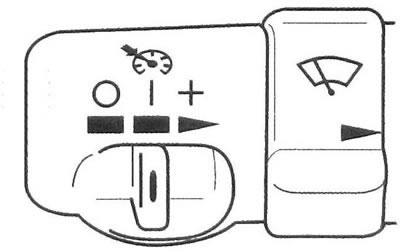
9.11 Move the cruise control switch to the middle position
12. Bring the vehicle speed to the required value.
13. Press the button located at the end of the lever and release it (see illustration).
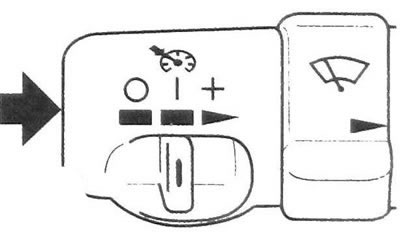
9.13 Press and release the button
14. Take your foot off the accelerator pedal. When the system is turned on, the cruise control indicator on the instrument panel lights up.
Caution: Do not leave the cruise control system on when you are not using it.
Turning off the cruise control system
15. To temporarily disable cruise control without erasing the stored speed:
A) Place your foot on the brake pedal, or
b) Move the automatic transmission selector lever to position N (Neutral). The indicator light will turn off.
16. To disable cruise control and erase the previously set speed:
A) Move the cruise control switch to the far left position (position «turned off») (see illustration).
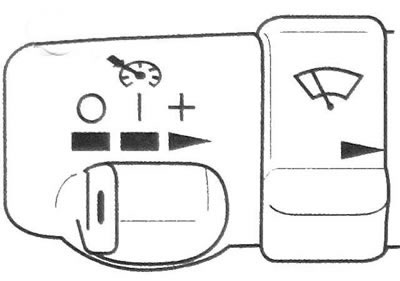
9.13 Press and release the button located at the end of the lever
or
b) Turn off the ignition.
Restoring the set speed
17. If you temporarily disable cruise control without clearing the previously set speed, then when the vehicle is moving at a speed of 40 km/h or more, briefly move the switch to the far right position «speed recovery/acceleration» (see illustration). The car will accelerate to the previously set speed and maintain it constant.
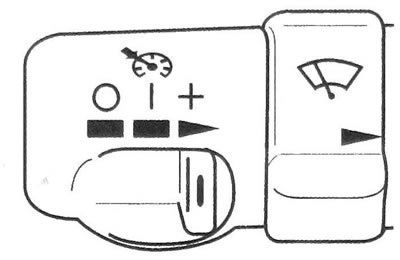
9.17 Move the switch to the far right position «speed recovery/acceleration
18. When you move the switch to position «speed recovery/acceleration» To restore the previously set speed, do not hold it in this position. If you hold the switch down for more than one second, the car will continue to accelerate. The car will accelerate until you release the switch or press the brake pedal.
Increasing the set speed
19. You can increase the target speed using any of the following methods:
A) Using the accelerator pedal: press the button located at the end of the lever (see illustration 9.13). Release the button and the accelerator pedal. The system will now automatically maintain a constant higher speed.
b) Move the switch to position «speed recovery/acceleration» (see illustration 9.17). Hold the switch until the car accelerates to the new desired speed. When the car reaches the required speed, release the switch. The car will now maintain a new, higher speed.
With) Briefly press the button (see illustration 9.13) will cause the vehicle speed to increase by 1.6 km/h each time it is pressed.
Reducing the set speed
20. Press the button located at the end of the lever and hold it pressed (see illustration 9.13). The car will begin to slow down. When the required lower speed is reached, release the button. The car will now maintain a new, lower speed.
21. When you press the button briefly, the set speed will decrease by 1.6 km/h with each press.
Overtaking another vehicle with the cruise control system on
22. To increase the speed of the car, simply press the accelerator pedal. As soon as you take your foot off the accelerator pedal, the vehicle will return to the speed previously set by the cruise control system and will continue to travel at that speed.
Using the cruise control system in hilly areas
23. The operation of the cruise control system when driving on hilly terrain depends on several factors: vehicle speed, vehicle load, and the steepness of inclines and descents.
24. When driving up a steep hill, you may need to press the accelerator pedal to maintain the set speed. When driving down a steep hill, you may need to press the brake pedal to control your speed. When you press the brake pedal, the cruise control system is automatically deactivated.
25. Most drivers rightly believe that using the cruise control system in hilly areas is too difficult.
Windshield wipers
Caution: To avoid damaging the wiper blade or overloading the windshield wiper motor, clear any ice from the wiper blade before turning it on.
26. To turn on the windshield wiper, turn the ring switch on the multifunction lever.
27. To ensure that the wiper blades make only one stroke, turn the ring switch to the position «drizzling rain» (see illustration).
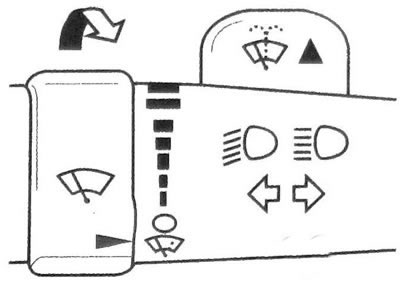
9.27 To ensure that the wiper blades make only one stroke, turn the ring switch to the position «drizzling rain»
28. Hold the ring switch in this position to allow the wiper blades to make several strokes.
29. To enable continuous operation of the windshield wiper, place the ring switch in one of the two upper positions, depending on the desired frequency of operation of the windshield wiper.
30. In light rain or snow, you can use the intermittent wiper mode. Turn the ring switch to one of the intermittent operating positions with the required delay period between operating cycles (see illustration). The closer the mark on the ring switch is to the top of the multi-function lever, the shorter the delay period will be.
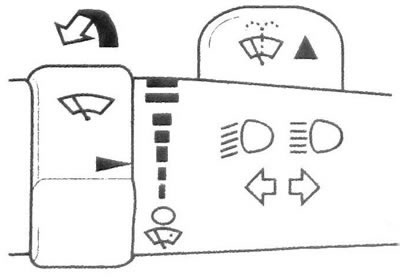
9.30 Turn the ring switch to one of the intermittent operating positions with the required delay period
31. To turn off the wiper, turn the control to the position "Turned off" ABOUT (see illustration).
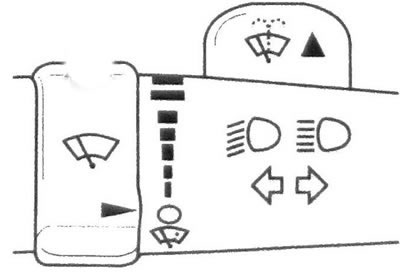
9.31 To turn off the wiper, turn the control to position «ABOUT»
32. The windshield wiper electrical circuit is protected by an automatic circuit breaker and a fuse. If there is an electrical overload, the wiper will automatically turn off and will not turn on until the wiper motor has cooled down.
33. Over time, the wiper blades wear out and do not provide adequate cleaning of the windshield, which reduces forward visibility. Heavily worn wiper blades must be replaced.Windshield washer
34. At the top of the multifunction lever there is a protrusion with a symbol for the windshield washer. To spray jets of cleaning fluid onto the windshield, press and release this tab (see illustration). At the same time, the windshield wiper will turn on, which then stops in its original position or returns to the previously set operating mode.
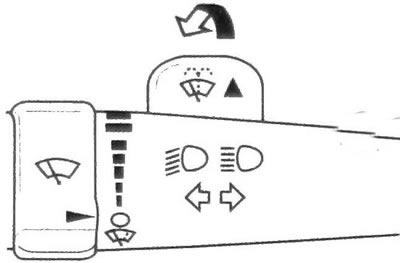
9.34 To spray jets of washing liquid onto the windshield, press the tab with the windshield washer symbol located at the top of the multifunction lever
Warning: In frosty weather, do not turn on the washer until the windshield is warm enough, otherwise it may ice up and reduce visibility of the road.
Rear window wiper/washer
35. Your vehicle may be equipped with a rear window wiper/washer. The switch is located on the instrument panel, to the right of the steering wheel.
36. To turn on the rear window wiper, turn the switch to position 1, 2 or 3 (see illustration).
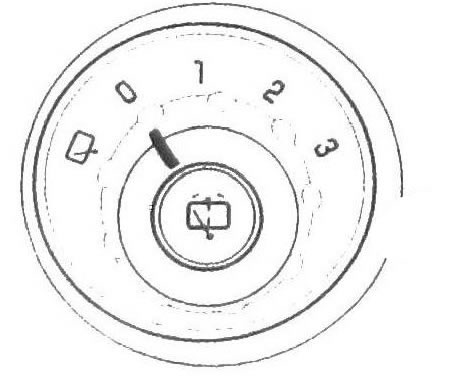
9.36 To turn on the rear window wiper, turn the switch to position 1, 2 or 3
37. To turn on the delayed wiper, turn the switch to position 1 or 2.
38. For continuous wiper operation, turn the switch to position 3.
39. To turn off the rear window wiper, turn the switch to position 0.
40. To spray a stream of cleaning fluid onto the rear window, press the button.
41. Windshield and rear window washer fluid are located in the same reservoir. If the windshield washer still continues to work, but the rear window washer no longer functions, then check the fluid level in the reservoir and bring it to normal.
