Warning: It is strongly recommended to minimize the use of the audio system when driving. Paying close attention to the audio system while driving greatly increases the risk of an accident, which can result in injury or even death. Road safety must be an absolute priority. Operate the audio system only when road conditions allow it to be done safely. The driver must always be collected and attentive when driving.
Caution: Installing additional electronic equipment, such as a CB radio, cell phone, or radio transmitter, may interfere with the proper operation of your vehicle's engine, audio system, or other systems, or even cause them to malfunction. Consult your dealer before installing such electronic equipment.
Also, check the laws governing the use of mobile radios and mobile phones. Interference may also be caused by other electronic equipment (mobile phone chargers, electrical accessories, external electronic devices), plugged into the car's electrical sockets. Radio interference results in increased volume of static discharges heard when listening to radio programs. If radio interference or static electricity occurs, it is recommended that you unplug the device from the electrical outlet. Warning Signals ("gong") generated by your car's audio system. If the audio system was removed and not replaced with a standard one, or if a gong signal generation module was not installed, then this signal will not be generated.
Audio system
1. If the vehicle is equipped with a navigation system, the audio control panel is built into the navigation system control panel. For more detailed information, refer to the separate navigation system instruction manual.
2. Otherwise, your vehicle is equipped with one of the following audio systems (see illustrations).
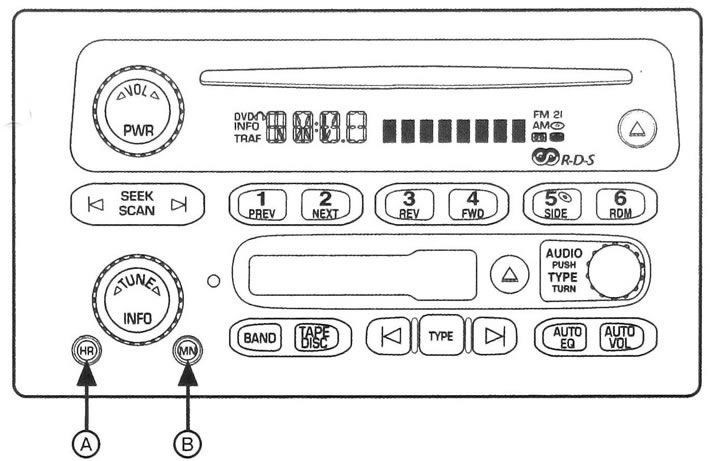
6.1a Audio system with RDS receiver and audio cassette and CD player
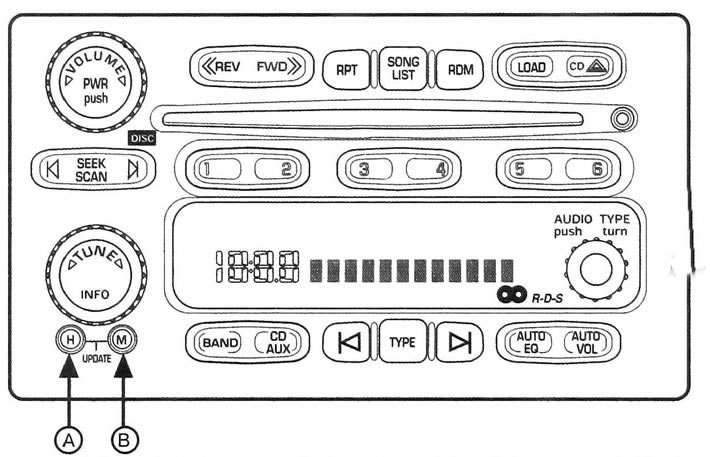
6.1b Audio system with RDS receiver and 6-CD player.
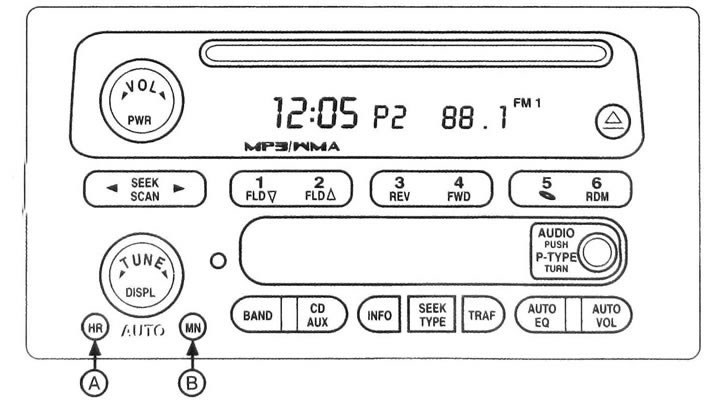
6.1c Audio system with RDS receiver and CD player (with MP3 disc playback function)
A) Audio system with RDS receiver and audio cassette and CD player.
b) Audio system with RDS receiver and 6-CD player.
With) Audio system with RDS receiver and CD player (with MP3 disc playback function.)
3. This system only operates when the ignition or auxiliary power save function is turned on.
4. Refer to a separate owner's manual for the navigation system, audio system, or rear entertainment system for user instructions.
5. Your vehicle is equipped with an RDS radio audio system. RDS stands for Radio Data System - "Radio data transmission system", which encodes information and transmits it in the FM frequency range. In regions where RDS is not supported, RDS mode (Radio Data System) your audio system is not functioning and should not be turned on.
Caution: Do not put paper labels on CDs. Labels may cause the CD to become stuck in the player. Insert discs one at a time. Do not use scratched or damaged CDs. Make sure that no foreign objects, debris or liquid gets into the loading slot.
Radio calibration
6. If CAL ERR appears on the display (Calibration error), this means that the radio has not been properly calibrated for the vehicle. Contact your dealer for necessary service.
Anti-theft system
7. The anti-theft system turns on automatically and does not require any additional programming.
8. When the ignition is turned off, the system is activated automatically. The system indicator will flash. If your audio system is installed in any other vehicle, the message LOCKED will appear on the display. Your audio system will not work if it is stolen.
Watch
Setting local time
9. To set local time (see illustrations 6.1a, 6.1b and 6.1c):
A) To set the clock, press and hold button A.
b) To set the minutes, press and hold button B.
10. You can set the time on the clock both with the ignition on and off.
Adjusting the clock using the RDS function (in the presence of)
11. To adjust the time using an RDS radio station, press and hold the hour and minute buttons simultaneously until UPDATED appears on the display (Corrected).
12. A symbolic clock image will appear on the display.
13. If the radio does not transmit time signals, the display will show NO UPDAT or NO UPDATE (Not adjusted).
14. RDS radio stations transmit a time signal once per minute. Therefore, it may take some time to set the correct time on your car's clock.
Audio system for rear passengers (optional equipment)
Caution: This system is intended for use by rear seat passengers only.
15. The system allows passengers sitting in the rear seats to independently select the audio source (AM and FM radio, cassette player, CD player or DVD player) (see illustration). Rear seat passengers can listen to broadcast programs or music through headphones.
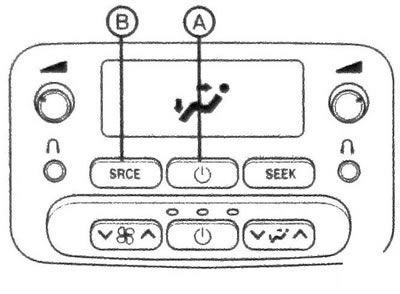
6.15 Audio control panel for rear passengers
16. The system allows you to use up to two sets of headphones. Rear seat passengers can only control audio sources not used by the driver or front passenger. Audio controls operated by the driver and front passenger always take precedence over those operated by rear seat passengers. For example, if the driver and front passenger are listening to an AM or FM radio, the rear audio controls will not allow you to change frequency bands or tune in to other radio stations.
17. The rear passenger audio system can be used even when the main audio system is turned off.
Note: The DVD player is included in vehicles equipped with a rear seat entertainment system (optional equipment) For details, refer to the separate rear seat entertainment system owner's manual.
Turning on the power
18. To turn on the audio system for rear passengers, press button A (see illustration 6.15). To turn off the system, press this knob again. When the rear audio system is turned on, the rear speakers are muted.
Adjusting the sound volume
19. The left knob controls the volume for the left set of wired headphones, and the right knob controls the volume for the right set of wired headphones. To increase or decrease the sound volume, rotate the volume knob.
Selecting a signal source
Press button B to select one of the available audio sources (see illustration 6.15).
A) Radio.
b) Audio cassette player (in the presence of).
With) CD player or
d) 6-disc CD player.
e) DVD player (in the presence of).
Steering wheel audio controls (optional equipment)
20. Some vehicles may be equipped with audio controls located on the steering wheel (see illustrations).
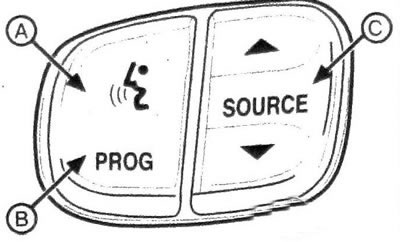
6.20a Temporary mute button (A), selecting radio programs (IN) and mode switching (WITH)
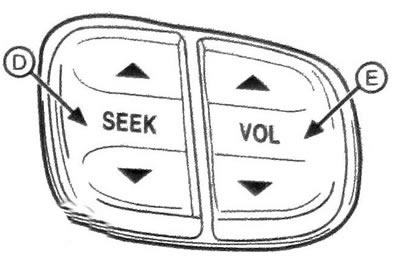
6.20b Radio tuning and volume control buttons located on the steering wheel
21. To temporarily mute the sound, press button A. To turn the sound back on, press this button or any other button on the audio system again.
Using the program button B, you can select those radio stations that are programmed using the radio preset buttons. If your car is equipped with an audio system with a 6-disc CD player. then when playing CDs, pressing this button starts playback of the next loaded CD (see illustration 6.20a).
22. In the scanning mode for preset radio stations, the radio receiver finds only those radio stations that broadcast in the selected frequency range. During the search, the radio will not stop at radio stations that have a weak signal strength.
23. Press the C button to select one of the available audio sources:
A) AM frequency range.
b) Frequency range FM1.
With) Frequency range FM2.
d) CD player or
e) 6-disc CD player.
24. When a disc is loaded into the CD player, the CD symbol appears on the display.
25. Press either side of the SEEK key (D), and the radio will find and stop at the next higher or lower frequency radio station. The radio receiver finds only those radio stations that broadcast in the selected frequency range. During the search, the radio will not stop at radio stations that have a weak signal strength (see illustration 6.20b).
26. When playing a CD, press the top arrow to quickly skip to the beginning of the next CD track, or the bottom arrow to go back to the beginning of the current track.
27. To increase or decrease the sound volume, press the top or bottom of the E key, respectively (see illustration 6.20b).
Antenna
28. The whip antenna installed on your car is not damaged during a mechanized car wash. Periodically check that the antenna is securely attached to the vehicle. 29.If the antenna is loose, tighten it first by hand and then another quarter turn using a wrench. If the antenna is bent, straighten it with your hands. If the antenna is severely damaged, it should be replaced. It is necessary to keep the surface of the whip antenna clean to ensure high quality radio reception.
Adjusting the beep volume («gong strike»)
30. Warning signals ("gong") generated by your car's audio system. This feature allows you to adjust the gong volume level. It is impossible to completely turn off the gong.
31. The system has two gong volume levels: NORMAL CHIME (Normal gong volume) and LOUD CHIME (Loud gong signal). To change the audio volume level, press and hold the radio preset button with the ignition on and the audio system off.
32. If your vehicle's audio system has been removed and not replaced with the original audio system, or if the gong signal generation module has not been installed, then this signal will not sound.
