Inspection
1. Loosen the wheel nuts, jack up the car and install supports. Remove the wheel and reinstall the wheel nuts to press the rim to the hub flange.
Note: if the disc does not come into contact with the hub when the nuts are fully tightened, place washers under them.
2. Remove the brake caliper. Do not disconnect the brake hose from it. After unscrewing the caliper mounting bolts, hang it on a piece of wire (see illustrations).
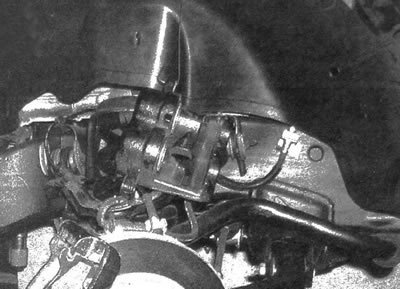
5.2. Hang the caliper on a piece of wire - do not allow tension on the brake hose
3. Inspect the surface of the disc for scratches or other signs of damage. The presence of small scratches and small chips on the surface of the disc in use is acceptable and does not lead to a decrease in the reliability of the brakes. If there are deep scratches on the surface, the disc should be removed and machined in a workshop.
Be sure to inspect the disc on both sides (see illustration). If the pedal pulsates when braking, determine the disc runout.
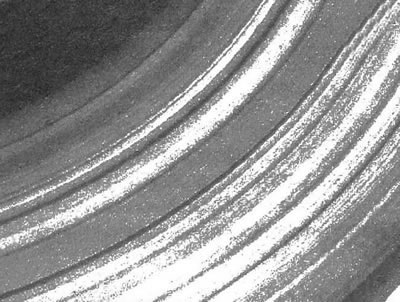
5.3. The car on which this brake disc was installed was operated for a long time with extremely worn pads; as a result of this, grooves were formed on the disk of such depth that it cannot be restored
4. Using a gauge with a dial indicator, check the disc runout by placing the gauge rod at a distance of 13 mm from the outer edge (see illustration). Set the indicator arrow to the zero position and turn the dial. The indicator reading should not exceed the value specified in the specifications of this chapter. If the disc runout exceeds the norm, the surface should be mechanically treated.
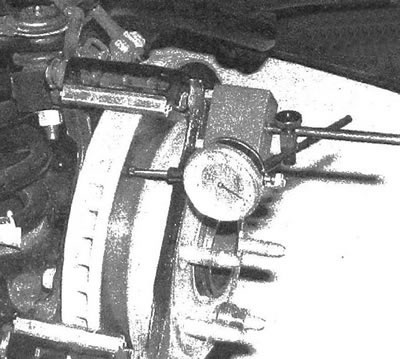
5.4a. Using a meter with a dial indicator, check the disc runout, secure the meter and rotate the disc
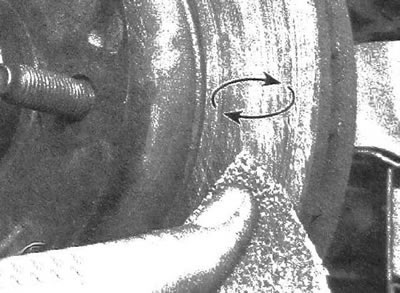
5.4b. Using circular motions, sand the surface of the disc with sandpaper
Note: the manufacturer's specialists recommend machining the brake discs only if the unevenness of their surface leads to pulsation of the brake pedal, or if stains are found on the surface resulting from overheating. If you decide not to machine the discs, grind their surface using emery cloth (see illustration).
5. During machining, the thickness should not be brought to the limit, the value of which is cast on the back surface of the disk (see illustration). Disc thickness is measured using a micrometer (see illustration).

5.5a. Minimum allowable (critical) the thickness of the disc is cast on its surface
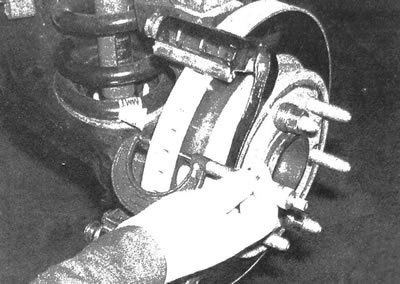
5.5b. Using a micrometer, measure the thickness of the disk at several points.
Removal
6. Unscrew the two mounting bolts and disconnect the caliper bracket (see illustrations).
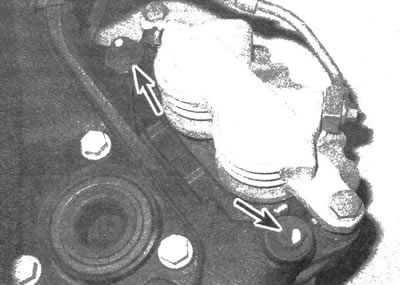
5.6a. Caliper bracket bolts (front)
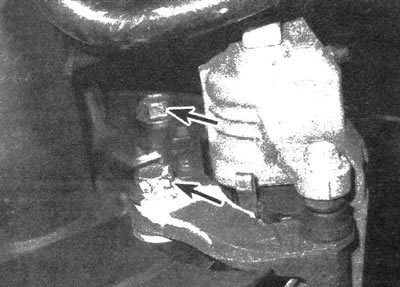
5.6b. Caliper bracket bolts (rear)
7. Unscrew the wheel nuts that held the disk in place and remove it from the hub. If there are pressed-on metal disc retainers on the studs, cut and remove them (see illustration). (When installing a disk, there is no need to install these fasteners.)
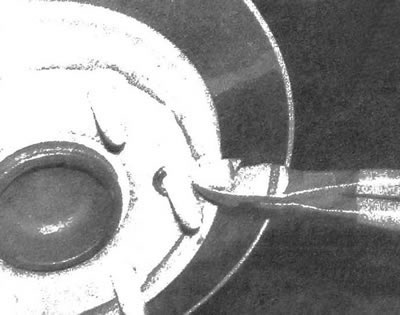
5.7. If necessary, cut and remove the disk fixing washers (During subsequent assembly there is no need to install new clamps)
Installation
8. Place the disc on the studs.
9. Install the caliper bracket and tighten the mounting bolts to the required torque. Install the brake pads.
10. Install the caliper onto the bracket and tighten the bolts to the required torque.
11. Install the wheel and secure it with nuts. Lower the vehicle onto a supporting surface. Tighten the wheel nuts to the torque shown in Chapter 1 specifications. Press the brake pedal several times to bring the pads into contact with the disc. If the brake hose has not been disconnected from the caliper, then there is no need to bleed the system. Before entering the roadway, make sure the brake system is working properly.
