Radio
The quality of radio signal reception can vary significantly while the car is moving due to the terrain, weather conditions and the proximity of sources of electromagnetic radiation.
Note: as the distance from the transmitting antenna of the radio station increases, the power of the radio signal decreases. For the FM band, the coverage area is within 20-25 km in the mode "Stereo" and 30 - 40 km in the mode "Mono".
Cassette player
About once a month, clean the tape drive of the radio with a cleaning cassette. This will ensure consistent playback quality.
It is not recommended to use cassettes with a duration of 120 minutes, because. due to the small thickness of the film, there is a risk of damage to the film or winding it on the elements of the tape drive mechanism.
Do not expose audio cassettes to high temperatures, such as under a windshield. This may cause deformation of the cassette body.
CD player
During the cold season or high humidity, due to fogging of the surface of the disc and the optical elements of the player, playback may fail. After normalization of humidity, the operation of the system is restored.
Strong vibration may cause distortion and interruptions in playback. This is not a malfunction. It is not recommended to leave discs in the open sun. Protect the disc surface from scratches.
Watch
1. Manual clock setting mode. Use the buttons to set the time "HR" (4) And "MN" (5):
- HR button (Hour) - to set the clock.
- MN button (Minute) - to set the minutes.
2. Automatic clock setting mode.
To select the RDS automatic clock setting mode, simultaneously press and hold the buttons (4) And (5) time settings until the display shows "RDS TIME".
Note: if the clock setting in automatic mode is not possible, the display will show "NO UPDAT".
Radio tape recorder
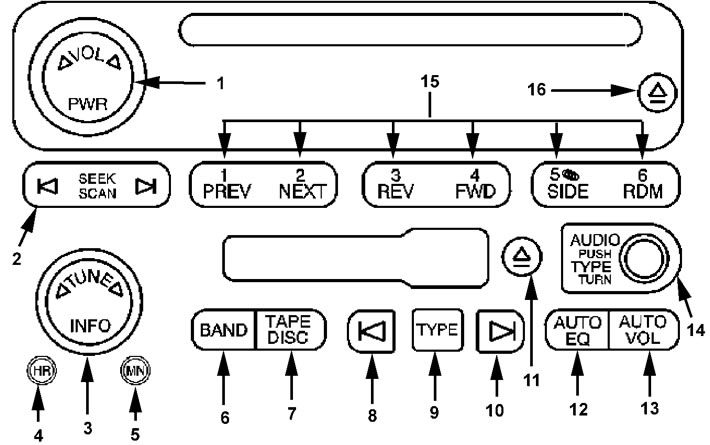
Switching the audio system on and off
The audio system is activated by pressing a button (1) "PWR" (the system that worked before the last shutdown will turn on). Also, the cassette player automatically turns on when you insert a cassette.
When the cassette is ejected, the audio system will return to its original state - turn off or go into radio mode.
Volume control
The volume is adjusted when the slider is in the extended position (1) and its rotation.
Volume compensation system (AUTO VOL)
On models with a Bose audio system to compensate for extraneous noise that occurs while driving at high speed, the volume level and the tone and balance values \u200b\u200bwill change automatically, depending on the speed of the car.
To turn on the system, press and hold the button (13) "AUTO VOL", until the display shows "AVOL ON". The system is turned off by pressing and holding the button again (13), until the display shows "AVOL OFF".
Tone and balance control
Adjustment is carried out by the regulator (14) "AUDIO". Switching between adjustment parameters is carried out by pressing the knob (14). The display shows the name of the parameter and the set value:
- FADE (balance between front and rear speakers).
- BAS (bass tone).
- MID (midrange tone).
- TRE (treble tone).
- BAL (balance between right and left speakers).
By pressing and holding a button (14) before the beep, the average value of the current parameter is set.
Equalizer preset (Auto EQ)
A short press of a button (12) "AUTO EQ" Equalizer preset:
- NORMAL - standard tone and balance value;
- DRIVER - maximum sound quality at the driver's seat;
- REAR - maximum sound quality in the rear;
- SPACIOUS - advanced equalizer preset list.
Radio
The radio is turned on by pressing a button (6) "BAND". Pressing this button again switches between the AM, FM1 and FM2 bands.
Tuning radio stations
Click on the button (2) "SEEK" (automatic search for a radio station). The search will stop when a stable signal is found. If the signal is weak, if the automatic search does not fix the setting, press the setting button again (auto search will be disabled) and manually tune in one step by turning the knob (3) "TUNE".
By pressing and holding the button (2) "SCAN" or (9) "TYPE" to beep and indication "SCAN" the display sequentially listens to all radio stations received in this range. Each radio station will be listened to for a few seconds, and the frequency of the received station will flash on the display, then it will switch to another higher frequency. After tuning to the desired radio station, press the button (2) or (9) again.
Programming settings
The settings of the most frequently listened to radio stations can be memorized (6 radio stations for each band).
To do this, tune in to the desired radio station, then press and hold one of the buttons (15) to the beep. Switching to the tuned radio station is carried out by briefly pressing the desired button.
Note: if the battery is removed for a long time, the radio memory is erased and the factory settings are restored.
Choice of topics for radio stations (PTY)
By pressing the button (9) "TYPE" (the display will show "PTY") and subsequent rotation of the regulator (14) "TYPE" one of the possible topics of radio stations broadcasting is selected (rock, jazz, classical, etc.).
After selecting the desired topic, click the button (2) "SEEK", after which the automatic search for a radio station with a given topic of broadcasting will begin, while the indication of the selected topic will flash on the display of the audio system. After finding the desired radio station, the display will show the frequency and the name of the radio station.
Reading radio messages
If the radio station is broadcasting any messages (song title, phone numbers, etc.), to view the message, use the button (3) "INFO".
Error messages
CAL ERR - an error in the production settings of the audio system. Contact your dealer for troubleshooting.
LOCKED - the audio system is locked by the theft prevention system (THEFTLOCK). Contact your dealer to unlock the system.
Cassette player
Switching the radio to the cassette player mode is done by pressing the button (7) "TAPE". When a cassette is inserted, the radio automatically switches to cassette player mode. Press the button to eject the cassette (11).
Rewind
To rewind the cassette, press the button (15) "3" (rewind REV) or button (15) "4" (fast forward FWD). To stop rewinding, press the rewind button again or press the button (14) "TAPE".
Record Search
To go to any record that is before or after the current playback location, click the button (15) "1" (PREV) or (15) "2" (NEXT) as many times as there are records to go (when navigating back, take into account the current record).
Note: If there is a pause of less than three seconds between recordings, or there are extraneous sounds, this function may not work properly.
Reverse
Changing the playback direction of the cassette is done by pressing the button (15) "5" (SlDE).
Viewing a cassette
To listen to the first 10 seconds of each tape in turn, press and hold (2) "SCAN" more than two seconds (the display should show "SCAN"). ’
Note: If there is a pause of less than 3 seconds between recordings or there are extraneous sounds, this function may not work properly.
CD player
Switching the radio to the CD player mode is done by pressing the button (7) "DISC". When you load a disc, the radio automatically switches to CD player mode. Press the button to eject the disc (16).
Disc browsing
By pressing and holding the button (2) "SCAN" more than two seconds, 10 seconds of each track on the current disc are played in order. To select an entry, press the button again "SCAN".
Once all recordings have been scanned, Quick Disc View will be disabled.
Record Search
1. Buttons "PREV" And "NEXT" record search.
To jump to any record that is before or after the current playback track, press the button (15) "1" (PREV) or (15) "2" (NEXT) as many times as there are records to go (when navigating back, take into account the current record).
2. Button "SEEK" record search.
Clicking on a button (2) "SEEK" allows you to search for the desired entry.
- A) Click on the button "SEEK" from the side "
 ", if the desired entry is after the current track.
", if the desired entry is after the current track. - b) Click on the button "SEEK" from the side "
 ", if the desired entry is before the current track.
", if the desired entry is before the current track. - V) With a single push from the side "
 " will jump to the beginning of the current recording.
" will jump to the beginning of the current recording.
Record rewind
To rewind the recording, press the button (15) "3'' (rewind REV) or button (15) "4" (fast forward FWD). If the button is pressed for less than two seconds, the rewind will be carried out with 6 times acceleration, if held for more than two seconds - with 17 times. To stop rewind, press the rewind button again.
Random playback of recordings (RDM)
Button press (15) "6" (RDM) allows you to play disc tracks or discs in random order.
- A) A short press of a button (15) "6" turn on the mode "RDM", then the tracks on the CD will play in random order. In this case, the indication on the radio display will light up "RDM".
- b) To turn off the random play mode, press the button (15) "6" again.
Information about recording from a disc
When you press a button (3) "INFO" the display of the radio will sequentially show the possible options for displaying information about the recording (title of the recording, duration, etc.). To select the desired display mode, press and hold the button (3) more than two seconds.
CD changer

Loading CDs
The player can store 1 to 6 discs. Green indicators on buttons (2) the CD changer panels show the numbers of the discs inserted. If the indicators on all six buttons are lit (2), then no more discs can be inserted. Flashing indicator on one of the buttons (2) shows the disc number being played. The blinking lights on the sides of the loading slot indicate that the CD changer is ready to load discs.
Caution: Load discs label side up.
Single disc loading
Click on the button (3) "LOAD". Select free disk space by clicking on one of the buttons (2) with flashing indicator. If you do not select a free disc space within five seconds, the CD changer will automatically select the lowest numbered free space. After the lights on the sides of the loading slot begin to flash, load a disc into the CD changer. After about 10 seconds, the system will be ready to play the disc.
Loading multiple discs
Press and hold the button (3) "LOAD". The first disc loaded should be the lowest numbered. After the lights on the sides of the loading slot begin to flash, load a disc into the CD changer. After about 10 seconds, you can load the next disc. Repeat the disc loading procedure until all discs are loaded. If you do not want to load all discs, the disc loading function can be canceled by pressing the button (2) with the indicator flashing or after waiting 20 seconds.
Single disk ejection
Click on the button (1). The numbers of the loaded discs will flash on the CD changer panel. Click on the button (2) with the number of the disk to be ejected.
Note: if within 10 seconds after pressing the button (2) do not remove the disc from the CD changer, it will automatically be loaded back.
Ejecting multiple discs
Press and hold the button (1). Disks are ejected in order, starting with the smallest number. If you do not remove the ejected disc within 10 seconds, the eject function will be disabled and you will not be able to eject the remaining discs.
Starting disc playback
There are two ways to start playback of discs loaded in the CD changer: by pressing one of the buttons (2) with a green indicator lit, or by pressing a button (7) "DISC" on the radio panel.
Note: The operation of the CD changer is the same as that of the CD player.
Radio control from the control panel located on the steering wheel
The radio can also be controlled from the control panel located on the steering wheel. Switching between radio operating modes (radio (AM, FM1, FM2) or CD player) carried out by the button (3).
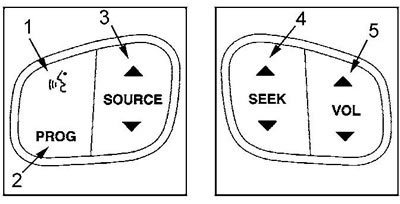
1. Volume control.
The volume level is changed using the button (5).
Note: On models without OnStar voice control, momentary muting is done by pressing the button (1).
2.Mode "Radio".
- A) The search for radio stations is carried out using the button (4) "SEEK".
- b) Switching between radio stations stored in the memory of the radio is carried out using the button (2) "PROG".
3. CD player mode.
- A) The search for the required record is carried out using the button (4) "SEEK".
- b) (Models with CD changer) To play the next disc in a row, press the button (2) "PROG".
