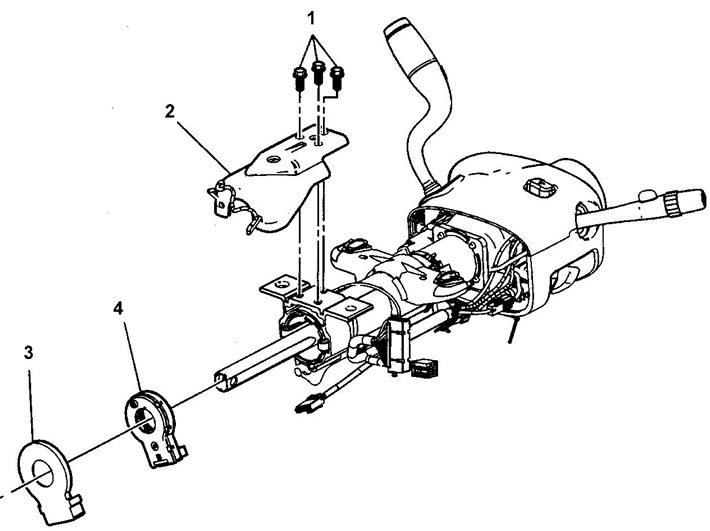
Steering wheel position sensor. 1 - bolt, 2 - steering column bracket, 3 - sensor fixing clip, 4 - steering wheel position sensor.
Withdrawal
Attention: identify the type of sensor according to the illustrations BEFORE removing the sensor from the steering column. If the sensor does not have marks for the relative position of the rotor and housing, apply them BEFORE removing the sensor.
1. Determine the type of sensor installed.
2. Decide on the sensor orientation:
Type 1
From the operator's point of view, the position "forward" the sensor is defined as the connector on the right (1), position "back" - socket on the left (2).
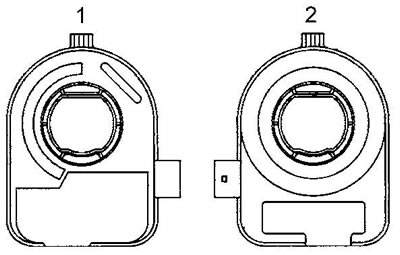
Type 2
From the operator's point of view, the position "forward" sensor is defined as:
- porous ring visible (4);
- you can see the hole (7) center pin;
- rotor (6) the sensor is flush with the housing;
- marks are visible (5) relative position of the rotor and housing.
From the operator's point of view, the position "back" sensor is defined as:
- flats are visible (1) rotor;
- porous ring visible (3);
- eye can be seen (2) orientation of the sensor at the installation site;
- wiring connectors are visible.
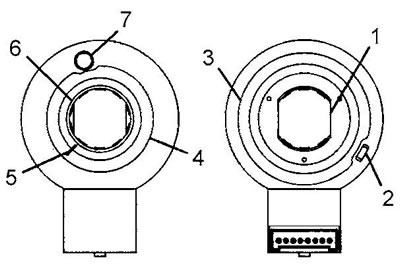
Type 3
From the operator's point of view, the position "forward" sensor is defined as:
- the raised edge of the rotor is visible (5);
- marks are visible (4) relative position of the rotor and housing;
- you can see the hole (3) center pin.
From the operator's point of view, the position "back" sensor is defined as:
- flats are visible (1) rotor;
- eye can be seen (2) orientation of the sensor at the installation site.
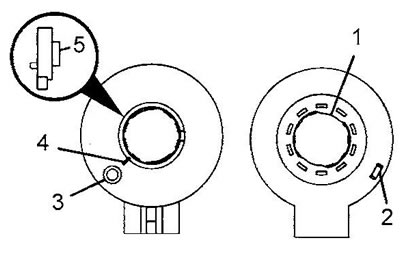
Type 4
From the operator's point of view, the position "forward" sensor is defined as:
- the raised edge of the rotor is visible (4);
- marks are visible (3) relative position of the rotor and housing;
- you can see the hole (2) center pin.
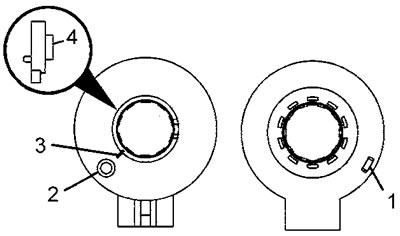
From the operator's point of view, the position "back" sensor is determined by the presence of the mounting lug (1). This type of sensor has no flats on the rotor.
Type 5
From the operator's point of view, the position "forward" sensor is defined as:
- rotor (4) stands flush with the body;
- you can see the hole (2) center pin. Note the position of the hole.
- marks are visible (3) relative position of the rotor and housing.
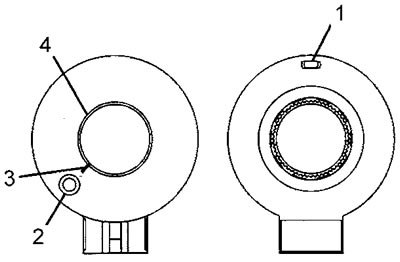
From the operator's point of view, the position "back" sensor is determined by the presence of the mounting lug (1). This type of sensor has no flats on the rotor.
Type 6
From the operator's point of view, the position "forward" sensor is defined as:
- rotor (5) stands flush with the body;
- you can see the hole (3) center pin. Note the position of the hole;
- marks are visible (4) relative position of the rotor and housing;
- porous ring visible (6).
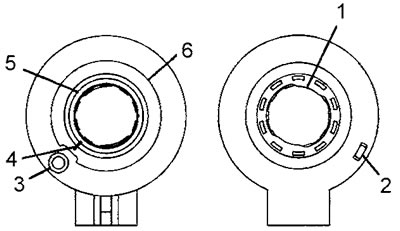
From the operator's point of view, the position "back" sensor is determined by the presence of the mounting lug (2), flats are visible (1) rotor.
3. Disconnect the sensor wiring connector.
4. Remove the transducer from the adapter and bearing assembly.
Installation
Attention: if an old sensor is being installed, align the marks of the relative position of the rotor and the sensor body before installation. The marks must remain aligned until the sensor is fully installed. If a new sensor is being installed, do not remove the sensor center pin until the sensor is fully installed. If the new center pin sensor does not have one, reorder the sensor.
Note: Alignment of the old type 1 sensor is not required.
1. Orient the sensor correctly, align the sensor with the steering shaft and install it on the adapter and bearing assembly.
2. Connect the sensor wiring connector.
