
The front axle area on the indicator diagram will light up when you move the control lever to the 4WD position and the front axle will engage.
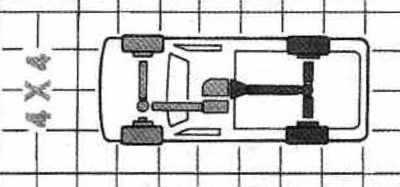
Some delay between lever movement and indicator light is normal. If the front axle indicator does not turn off immediately after turning off the 4WD, have your dealer check the system.
The indicator next to the lever shows that the transfer case is set to the following positions:
2-wheel drive on rear wheels (2H): These are the driving positions for most street and highway driving.
The front axle is not connected in this case.
4-wheel drive (4H): This position engages the front axle to help steer the vehicle.
Use 4H when you need extra grip, on wet or icy roads or in most off-road situations.
Neutral (N): Move the lever to this position only when your vehicle needs to be towed or pulled.
4-wheel drive (4L): This position also engages the front axle and gives extra power and a higher gear ratio. This position is used for off-road driving only.
You can move from 2H to 4H and from 4H to 2H while riding. The front axle will engage quickly if you take your foot off the gas pedal for a few seconds after moving the lever.
In very cold weather, it is better to stop the machine or slow down to move the control lever to 4H.
To enable or disable 4L or N, you must:
- 1. Reduce vehicle speed to 1-3 mph (2-5 km/h) and move the speed control lever to N.
- 2. Move the transfer case control lever in one quick, continuous motion.
Do not delay in the N gear position after you have turned on the transfer case in 4L or the sixes may knock.
Be aware that driving in 4H or 4L can reduce economy. Also, 4WD driving on dry pavement can cause faster tire wear and cause the transfer case to be harder to connect and noisier.
If the headlights or position lights are on, turn the backlight control dial next to the headlight switch to increase the backlight and dim the transfer case indicator light to dim.
