Signal
Press the airbag module in the center of the steering wheel to hear the horn sound.
Steering column adjustment (if equipped)

The steering column adjustment will allow you to adjust the steering wheel before driving.
You can also raise it to its highest position to give your legs more room when you get in or out of the car.
To tilt the steering wheel, hold the steering wheel and pull the lever. Move the handlebar to a comfortable position, then release the lever to lock the handlebar in place.
Multifunction lever
The lever on the left side of the steering column includes:
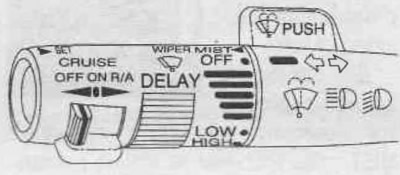
- turn switch
- high/low beam switch
- windshield wipers
- windshield washer
- Cruise control (if equipped)
Turn switch
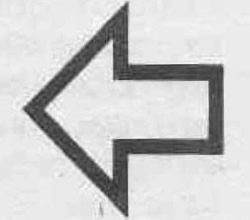
The turn signal has two up (right) and two down (left) positions. These positions allow you to signal a turn or lane change.
To signal a turn, move the lever all the way up or down. When the turn is completed, the lever will return to its original position automatically.
The arrow on the instrument panel will flash in the direction of the turn or lane change.
To signal a lane change, raise or lower the lever until the arrow flashes. Hold the lever until you complete the rebuild. The lever will return to its original position as soon as you release it.
If you move the lever all the way up or down and the arrow flashes twice as fast, the warning light may have burned out and other drivers will not see the turn signal.
High/low beam switch

To change the headlights from high to low, pull the turn signal lever fully towards you. Then release it.
If the high beam headlights are on, the high beam lamp on the instrument panel will also be on.
Windshield wipers

You operate the windshield wipers by turning the handle with the wiper symbols on it.
For single wiper movement, turn the handle to the MIST position until the wipers begin to move and release. The wipers will stop after one cycle. If you want more cycles, hold the handle in the MIST position longer.
You can set the speed of the wipers with a longer or shorter delay between wipes. This can be useful in light rain or snow.
Turn the knob to select the delay time. The closer to the LOW position, the shorter the delay.
For constant operation of the wipers at low speed, turn the handle to the LOW position. To operate the wipers at high speed, turn the knob longer to the HIGH position. To disable the wipers, turn the knob to the OFF position.
Rear window wiper and washer
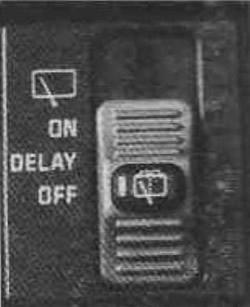
The wiper and rear window washer switch is located on the instrument panel to the right of the instrument panel.
To turn on the wiper, move the switch all the way up.
To operate the wiper with a delay, move the switch to the center DELAY position, the wiper will operate every nine seconds.
To wash the windows, press the button in the center of the switch. The washer fluid will continue to spray until the button is released. The wiper will move three more times and then return to the operating mode that was selected before the button was pressed.
The rear window washer is supplied with fluid from the same reservoir as the front window washer.
If the fluid level in the reservoir is low, you will not be able to wash the rear window. If you can wash the windshield but cannot wash the rear, check the fluid level.
Windshield washer

On top of the turn signal lever there is a button in the form of a trigger with the inscription PUSH on it. To spray washer fluid on the front glass, press the trigger.
The washer fluid will spray as long as you press the trigger. When you release it, the wipers will operate for a few more seconds, and then either stop or return to the previously selected speed mode.
The use of air deflectors on the hood can adversely affect the operation of the wipers and the sprayer.
