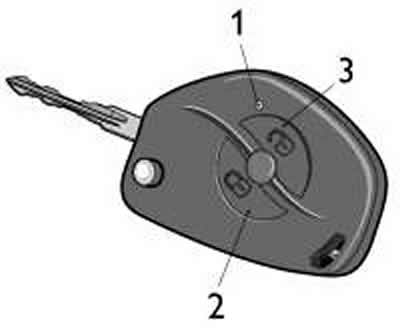
Pic. 7-54. Key with remote control (remote control) 2123-6105470-10:
1 - indicator of confirmation of radiation and discharge of the battery of the remote control;
2 - lock release button;
3 - lock button.
If the remote control supply voltage is within the normal range, then each time you press any button on the remote control, indicator 1 lights up with a short flash.
If, when pressing any button on the remote control, the indicator lights up with two short flashes or does not light up at all, then you should replace the battery with a new one.
To do this, using a flat screwdriver, remove the bottom 2 from the housing, fig. 7-55, plug 1 and remove the self-tapping screw 4.
Press with your thumb on the place indicated by the thick arrow, carefully separate the top 3 cases from the bottom 2, taking into account that in the back of the case (opposite side of the key head) there is another latch.
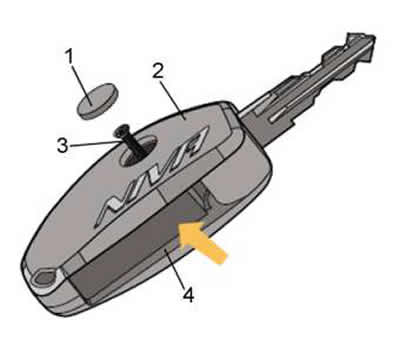
Pic. 7-55. Key disassembly:
1 - plug;
2 - top key case;
3 - self-tapping screw 2.5x12;
4 - bottom key body.
Remove the board from the upper case, replace the battery with a new one, observing the polarity of the connection. Install the board in the top case of the key.
During the separation of the key cases under the influence of spring 3, fig. 7-56, the key buttons, the key head 2 and the key button 1 will fall out of their original positions.
Before connecting the upper body of the key to the lower one, insert the button 1 of the key into the head 2, aligning the protrusions of the button with the grooves of the key head. In the key button, install the button spring 3, aligning the spring trailer, directed inward, with the hooks inside the button.
Next, align the protruding trailer of the spring 3 with the groove of the lower case 4 of the key, indicated by the thick arrow.
Charge the spring 3 by turning the head 2 with the button one turn counterclockwise.
Holding with one hand the bottom key case with the head installed in it and the key button with a cocked spring, align the upper case with the lower one, first hooking the latch located in the back of the case, then fix the main latch.
Screw in screw 4, fig. 2 and install cap 1.
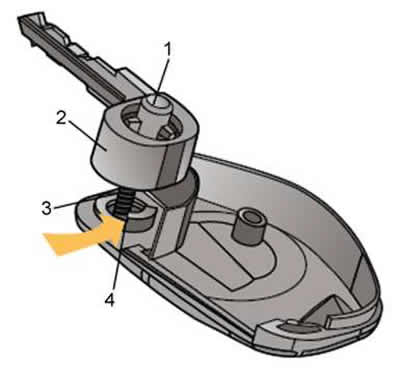
Pic. 7-56. Key assembly:
1 - key button;
2 - key head;
3 - key button spring;
4 - bottom key body.
