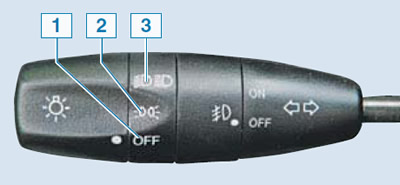
Positions of the light switch handle on the left steering column switch: 1 - outdoor lighting is off; 2 - on: position light, license plate lighting, illumination of the instrument cluster and controls; 3 - on: position light, license plate lighting, illumination of the instrument cluster and controls, headlights on (near or far, depending on the position of the headlight switch)
On the left combined steering column switch are installed:
- outdoor lighting switch;
- headlight switch;
- fog light switch;
- turn signal switch; To turn on or off outdoor lighting devices, regardless of the position of the key in the ignition, turn the handle located at the end of the left steering column switch.
With exterior lights on and driver's door open (when the ignition key is in position «LOCK» or «ACC») a warning tone sounds to remind you to turn off the lights.
To turn on the high beam headlights for a short time, regardless of the position of the light switch handle and the key in the ignition lock, move the steering column switch lever towards you. When released, the lever will return to its original position.
To permanently turn on the high beam headlights, turn the handle of the central lighting switch to the position «3» (see above) and push the lever away from you.
When the high beam headlights are switched on, the corresponding warning lamp lights up in blue in the instrument cluster.
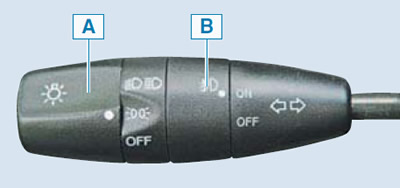
Positions of the handles when turning on the fog lights
To switch the high beam to the low beam, move the lever towards you. To turn on the fog lights, turn on the side light by setting the handle «A» at the end of the switch to position «2» or «3», and turn the handle «IN» into position «ON». When you turn on the fog lights in the instrument cluster, the corresponding indicator lights up.
The direction indicators come on when the left combination stalk is moved up or down as far as it will go (with the ignition on). In the upper position of the lever, the right turn signal is turned on, in the lower position - the left one.
When the steering wheel is returned to neutral, the stalk is automatically reset and the direction indicators turn off. To turn on the direction indicators for a short time, move the lever up or down until they turn on. When released, the lever automatically returns to the neutral position.
The right steering column switch controls the operation of the windshield wiper and washer.
The cleaner and washer operate when the ignition is on. To turn on the windshield wiper, move the right stalk switch to one of the upper positions.
Windshield wiper operating modes from bottom to top:
- OFF - the purifier is off (initial position);
- INT - intermittent operation of the cleaner, with a 4-second pause between work cycles;
- LO - constant operation of the cleaner at low speed;
- HI - constant mode of operation of the cleaner at high speed.
To turn on the cleaner for a short time, lightly press the lever towards the position «INT» and let him go. In this case, the cleaner will complete one working cycle.

Right stalk switch
To turn on the windshield washer, we shift the lever of the right steering column switch and hold it. When you turn on the windshield washer, the wiper blades will perform four cycles at the same time as fluid is supplied.
When using the vehicle in winter, the wiper blades may freeze to the windows during parking. Turning on the purifier at this time can lead to failure of its electric motor. Before turning on the cleaner, free the brushes frozen to the glass.
