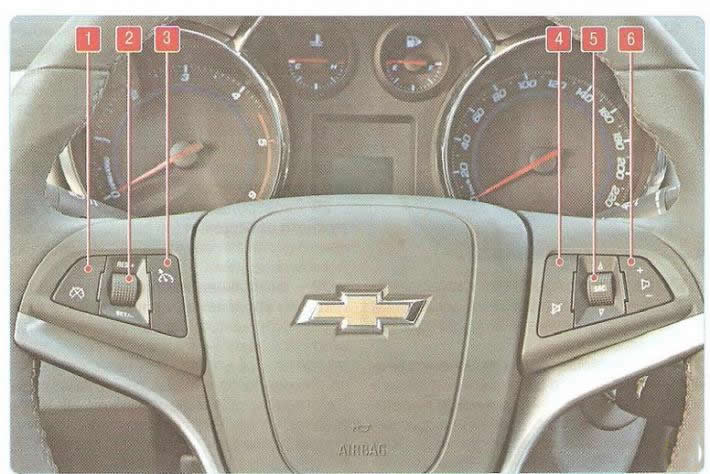
Pic. 1.9. Location of buttons on the steering wheel: 1 - key to reset the saved speed value; 2 - regulator to increase or decrease the speed of the car; 3 - cruise control switch key; 4 - key to turn off the sound of the audio system; 5 - switch of tracks or frequencies of the radio receiver; b - volume control key
To turn on the cruise control system, press button 3 (pic. 1.9) switch. Pick up the desired speed and turn the knob 2 switches to the side «RES/+» or «SET/-». The current vehicle speed will be stored in the system memory and will be maintained automatically - you can take your foot off the accelerator pedal. To briefly increase speed, press the accelerator pedal. When the pedal is released, the speed automatically decreases to the previously stored value. To increase a previously saved speed with cruise control on, turn knob 2 to «RES/+» and hold it in that position or slide it in the direction «RES/+» several times - the speed will be increased accordingly continuously or in small increments. To decrease the stored speed while cruise control is on, turn knob 2 to «SET/-» and hold in this position or slide it in the direction «SET/-» several times - the speed will decrease accordingly continuously or in small increments. Press key 1 to delete the stored speed. Press key 3 to disable the cruise control system.
Pressing button 6 adjusts the volume of the audio system speakers.
When moving the central key 5 of the switch up or down, the audio system mode is switched (FM1 - FM2 -LW/MW - CD disc - MP3 disc - additional audio input - turn off the audio system).
Pressing the key 4 briefly turns off the sound of the audio system, pressing the key again restores the sound.
