Fig 3.40 Search menu screen

1. Click "Address Book" ("The address book") in the window "Search Menu" ("Search menu"):
- On the screen "Search Menu" ("Search menu") (pic. 3.40) press the button "Address Book" ("The address book"), to go to the screen "Address book" ("The address book").
Pic. 3.41 Address book screen
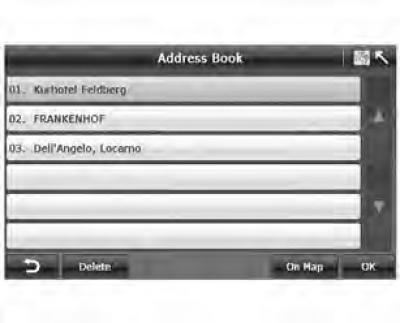
2. Select one address or POI and press "OK".
- Select one address you want to set as your current destination and click "OK".
If the system is working normally, it will automatically return to the screen "Route Plan" ("Route plan"), and the selected destination is displayed in the destination list.
