Pic. 3.1 Map of free navigation
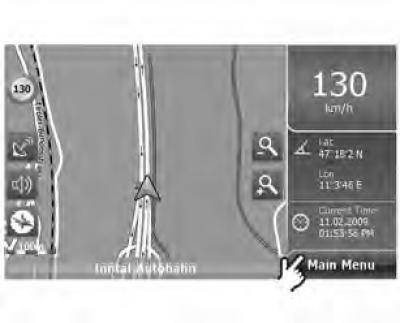
Pic. 3.2 Free navigation menu

To navigate using the A-Navi system or to plan a route, you must first enter a destination and then calculate a route.
On the map free navigation (pic. 3.1) click "Main Menu" (Main menu), to open "Free Navi Menu" (free navigation menu) (pic. 3.2), then press "Go to" (go), to open "Search Menu" (search menu) (pic. 3.3).
Fig 3.3 Search menu

In the search menu, the A-Navi system provides six different ways to specify the address, city, POI (point of interest) and other locations that you can select as your origin or destination.
This chapter describes the settings step by step.
