Type 1: Radio receiver + CD/MP3 + Bluetooth + USB/iPod option
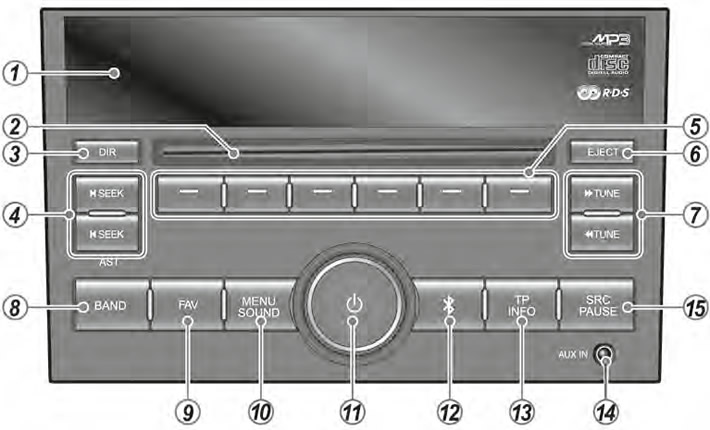
Type 2: Radio + CD/MP3 + Bluetooth + USB/iPod + A-NAVI option
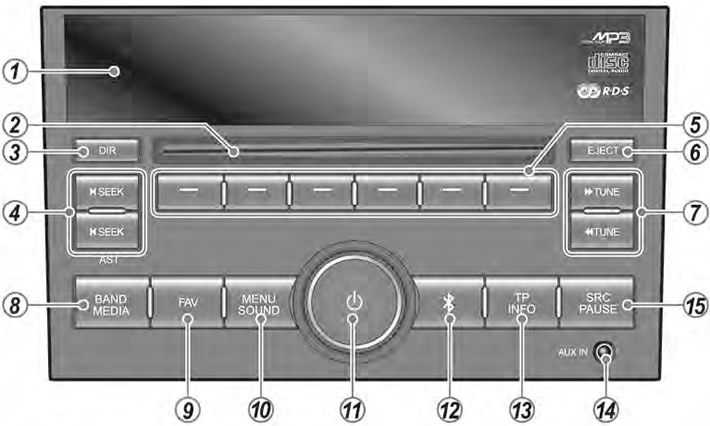
Type 3: Radio + CD/MP3 Changer + Bluetooth
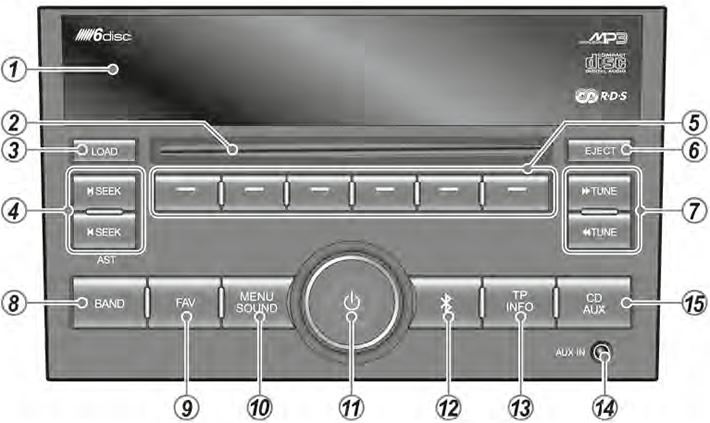
1. Display. Display playback/reception modes/menus and information.
2. Disc loading slot. Used to load and eject CDs.
3. DIR [DIR] button (only for types 1/2). Choose to play a catalog or all tracks. LOAD button (only for type 3).
This button is used to insert a disc into the infotainment system.
4. Buttons
Radio reception mode:
- Press: searches for the next/previous available station up/down in frequency.
- Long press: auto save (only for types 2/3)
CD/MP3 mode or USB/iPod option:
- Search search next/previous media library
5. Function buttons Select the functions shown on the display.
6. EJECT button [Z]. Pressing this button ejects the disc.
7. Buttons
- In radio mode - select a radio station (frequency decrease/increase)
- In CD/MP3 mode or USB/iPod option, play the previous/next track or fast search backward through the tracks being played.
8. RANGE button. Press this button to select the FM/AM or DAB radio band (only for type 2).
9. FAVORITE [FAV] button. Switch between preset pages.
10. MENU/SOUND button:
- pressing
- In FM or DAB radio mode (digital broadcasting: only for type 2): Use the RDS menu or DAB menu.
- In iPod mode: Using the iPod media library function (option only for type 1/2)
- Long press: Press to switch between tone and balance modes (front/rear and left/right speakers).
11. POWER [P] button with VOLUME knob.
If the audio system power is on:
- Press: turn the sound on and off.
- Long press: Power off the audio system.
- Turn the knob to adjust the volume or tone - in tone control mode.
If the audio system power is off:
- Pressing the power button turns on the power to the audio system.
12.BLUETOOTH [4]. Selects the BLUETOOTH functions shown on the display.
13. TRAFFIC/INFO button [TP/INFO]:
- Press: Set to receive traffic announcements.
- Long press: Displays necessary information on operations in each mode, for various functions and broadcast programs, and information about the disc/external device.
14. AUX connector Used to connect an external audio source.
15. SOURCE/PAUSE [SRC/PAUSE] button (only for types 1/2)
- Press to select audio source: CD/MP3/, USB/iPod or AUX. CD/AUX button (only for type 3)
- Press to select CD/MP3 changer or connected AUX function.
