Temperature control is carried out using a built-in sensor in the passenger compartment, a coolant temperature sensor, a solar radiation sensor and an ambient temperature sensor.
Light sensor
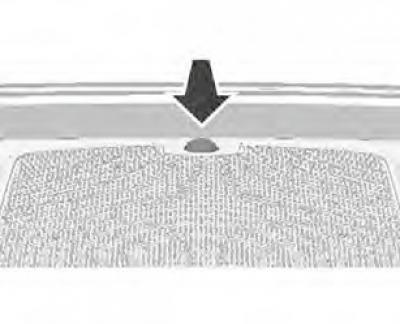
The light sensor is located in front of the windshield defroster nozzles. When operating in automatic mode, this sensor reacts to sunlight.
Caution: Do not place labels or other objects on the sensor. This may cause the sensor to malfunction.
Temperature sensor
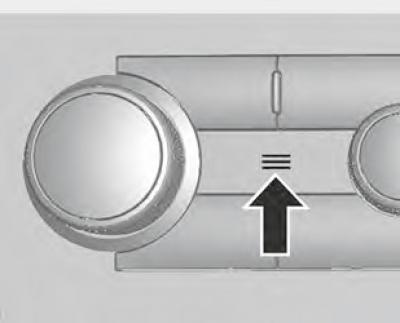
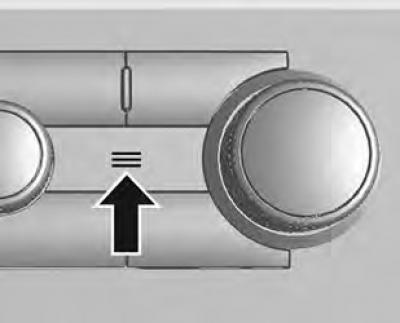
When operating in automatic mode, the information obtained by this sensor about the temperature in the passenger compartment is used to adjust the ventilation system.
Attention: Do not stick stickers on top of the temperature sensor, as this will make it difficult to work.
Automatic temperature control
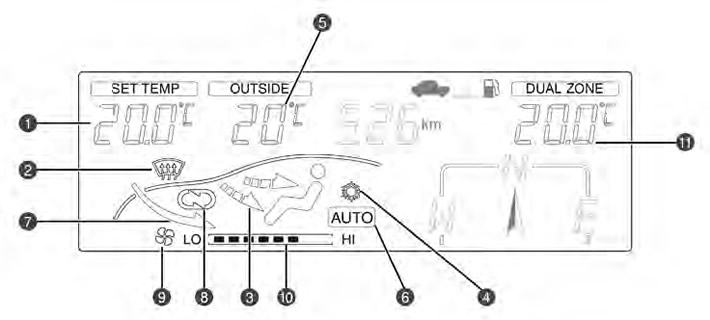
- 1. Selected temperature
- 2. Electric defroster indicator
- 3. Air distribution mode indicator
- 4. Air conditioning indicator
- 5. Outdoor temperature
- 6. Automatic mode indicator
- 7. Outside air mode indicator
- 8. Air recirculation mode indicator
- 9. Fan operation indicator
- 10. Fan speed indicator
- 11. Dual zone
If the FATC system is in automatic mode, you only need to set the desired temperature.
AUTO button

If the AUTO button is pressed, the interior temperature is automatically adjusted to maintain the set temperature. The air distribution mode, fan speed, air conditioning and recirculation mode are controlled automatically by the system.
At the driver information center (DIC), located in the center of the dashboard, the automatic mode indicator should appear.
To set the desired temperature

Turn the temperature control knob until the desired temperature appears on the display.
Clockwise: The temperature value increases in 0.5°C increments.
Clockwise: The temperature value increases in 0.5°C increments.
The required temperature can be set in the range - from 18°C to 28°C.
Note: When the desired temperature is set to "HI" (maximum) or "Lo" (minimum), the fan will run continuously at the highest speed even after reaching this temperature. Dual zone: temperature can be adjusted separately for driver and passenger.
Turn the SYNC knob to raise or lower the temperature for the passenger. The dual zone/single zone mode display on the DIC display or the navigation page can be switched by pressing the SYNC button.
Press the SYNC button in dual zone mode to link all climate settings to driver settings.

To turn off the system, press the OFF button.
