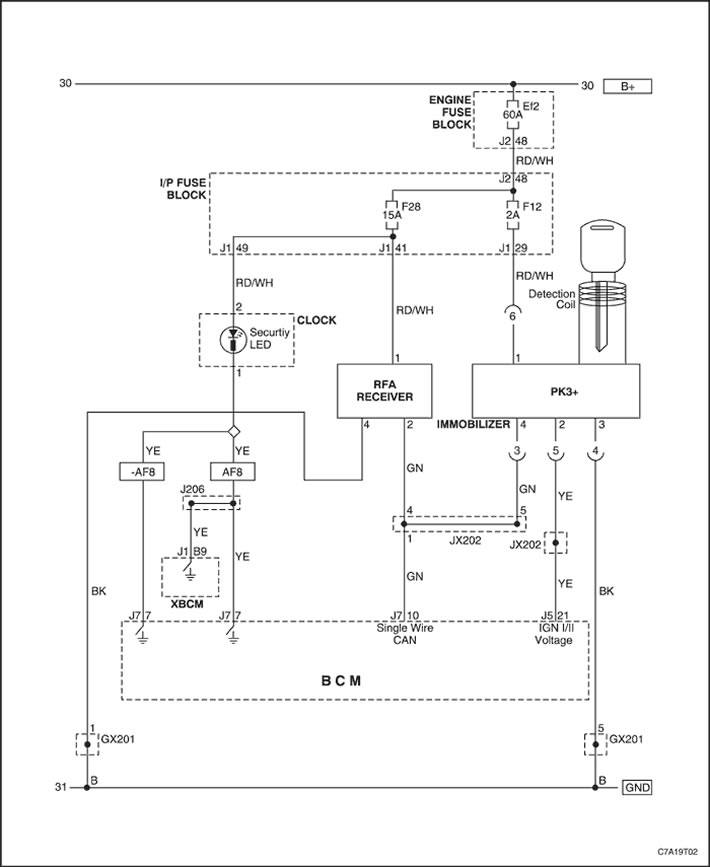Remote programming
Important: All remote controls that need to be recognized by the remote door lock receiver (RCDLR), must be programmed in the same programming sequence. If the system is switched to programming mode, it will delete all previously programmed remotes upon receiving a programming signal from the first remote. Up to 4 remote controls can be programmed. Do not operate or program the remote controls if there are other vehicles nearby that are also in the keyless entry system programming mode. This prevents the programming of the transmitters of the wrong vehicles.
1. Install the diagnostic tool.
2. From the main menu of the scan tool, select Service Programming System, then follow the instructions on the screen.
Important: The scan tool must remain connected until all remotes have been programmed.
3. Simultaneously press and hold the LOCK buttons (LOCK) and UNLOCK (UNLOCK) on the remote control. After 5 seconds, the scan tool will indicate that the remote control has been programmed.
4. Repeat the previous step to program up to 4 remotes.
5. Disable the diagnostic tool.
6. Check the operation of the remote control to make sure the system is working properly.
Remote lock control system
The Remote Keyless Entry System is an auxiliary vehicle unlocking device. The remote lock system is used in conjunction with the door lock key. System operation may be affected by RF emissions and dead batteries.
The remote lock control system allows you to control the following devices:
- Door locks including rear compartment
- Entrance lights
- alarm
The lock remote control system includes the following parts:
- transmitters
- Remote Control Door Lock Receiver (RCDLR). The RCDLR unit communicates with the body controller (BCM) through the serial data link of the remote lock control system. Pressing a button on the remote control sends a signal to the RCDLR receiver. The RCDLR sends a request to the BCM, which performs the appropriate function.
RCDLR receiver linked to body controller (BCM) via the serial communication line of the remote lock control system. Pressing a button on the remote control sends a signal to the RCDLR receiver. The RCDLR sends a request to the BCM, which performs the appropriate function.
Unlocking the driver's door only
Briefly press the UNLOCK button (UNLOCK), to perform the following functions:
- Unlock the driver's door only.
- Turn on the interior lights for a predetermined time or until the ignition is turned on. RCDLR receiver linked to body controller (BCM) via the serial communication line of the remote lock control system. Pressing a button on the remote control sends a signal to the RCDLR receiver. The RCDLR sends a request to the BCM, which performs the appropriate function.
- Turn on parking lights in flashing mode.
Unlock all doors - second operation
Briefly press the UNLOCK button a second time within 2 seconds after the first press to perform the following functions:
- Unlock the rest of the doors.
- Turn on the interior lights for a specified time or until the ignition is turned on.
- Turn on parking lights in flashing mode.
The alarm will also sound if the ignition input changes to battery-supplied voltage before one of the following conditions occurs:
- UNLOCK message received from transmitter (unlock).
- The control switch of the front door or rear end door indicates the operation of the keys.
- The alarm is also activated if the anti-theft function is set to alarm and ultrasonic sensor (by separate order) detects movement inside the vehicle before the front door or tailgate control switch indicates key operation.
Locking all doors
Press the LOCK button (LOCK), to perform the following functions:
- Lock all doors.
- Turn off all interior lights immediately.
- Give a short beep if the LOCK button is pressed a second time within 5 seconds.
Unlocking the tailgate
Press the tailgate release button once to perform the following functions:
- Unlock the tailgate.
- Turn on the interior lights for a predetermined time or until the ignition is turned on.
Alarm
Pressing the alarm button performs the following functions:
- Includes interior lights
- Turns on the horn in pulsed mode
- Turns on headlights in flashing mode
- Turns on parking lights in flashing mode
The alarm continues for a set period of time or until one of the following occurs:
- The alarm button is pressed again.
- Ignition switch turns to RUN (JOB) valid key.
Low battery warning in keyless entry remote control
The driver information center will illuminate a warning light if the remote control battery is low.
Fault or warning indication
The remote lock control system uses rolling code technology. Rolling code technology prevents someone from recording a message sent from the remote control and using that message to gain access to the vehicle. Term "changing code" refers to the method of transmitting and receiving signals in a remote lock control system. The control panel sends a signal each time in a different order. The remote control and the RCDLR receiver are synchronized in a certain order. If the programmed remote control is not sending the signal in the order that the RCDLR receiver expects, then the remote control is out of sync. This happens after 256 presses of any button on the remote control while out of the working range of the vehicle system.
Special tools
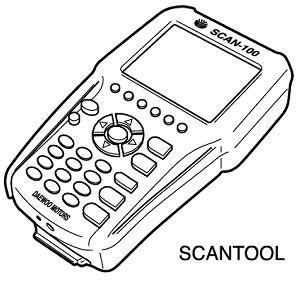
Diagnostic tool
Remote control schemes for locks with an anti-theft system