Removal procedure
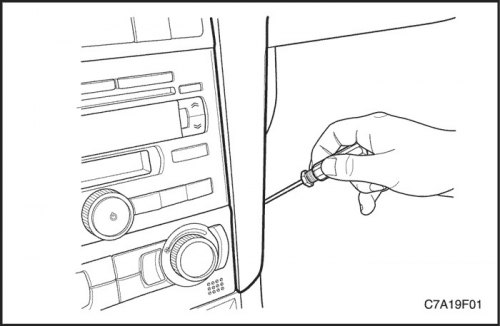
1. Remove the middle instrument panel upholstery.
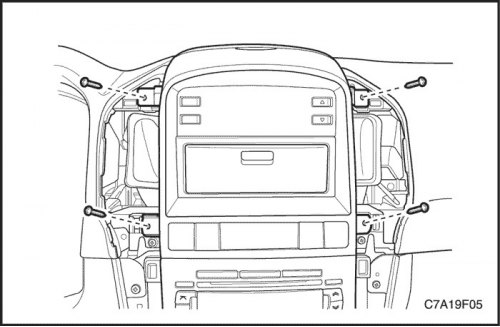
2. Loosen the screws and remove the additional instrument panel bezel.
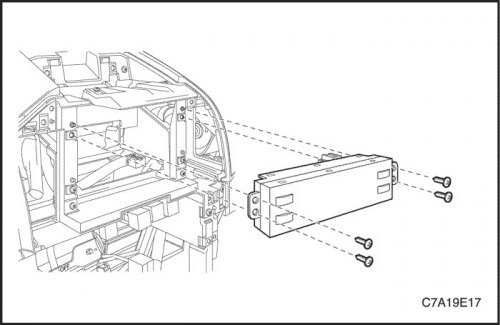
3. Loosen the screws and remove the driver information center.
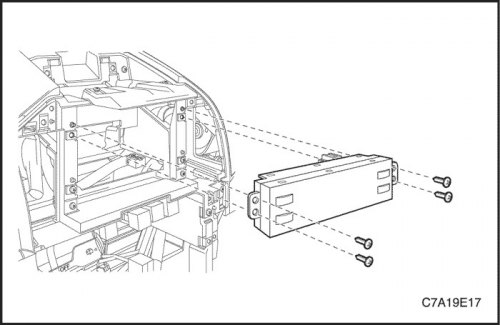
Installation procedure
Note: Direct contact of dissimilar metals can lead to rapid corrosion. Use proper fasteners to prevent premature corrosion.
1. Install the driver information center and tighten the screws.
Tighten
Tighten the driver information center screws to 2 Nm (18 lb-in).
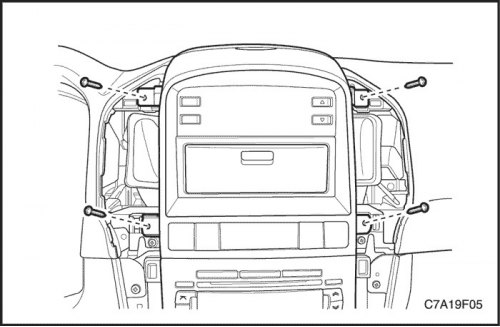
2. Install the additional instrument panel frame with screws.
Tighten
Tighten the screws of the additional instrument panel frame with a torque of 2 Nm (18 lb-in).
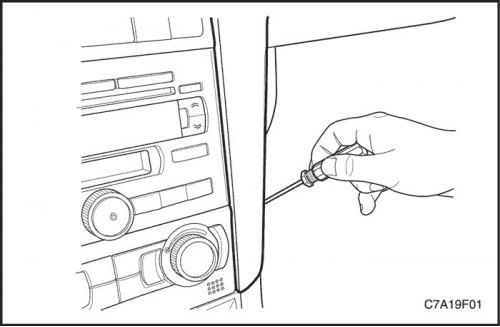
3. Install the center instrument panel trim panel.
